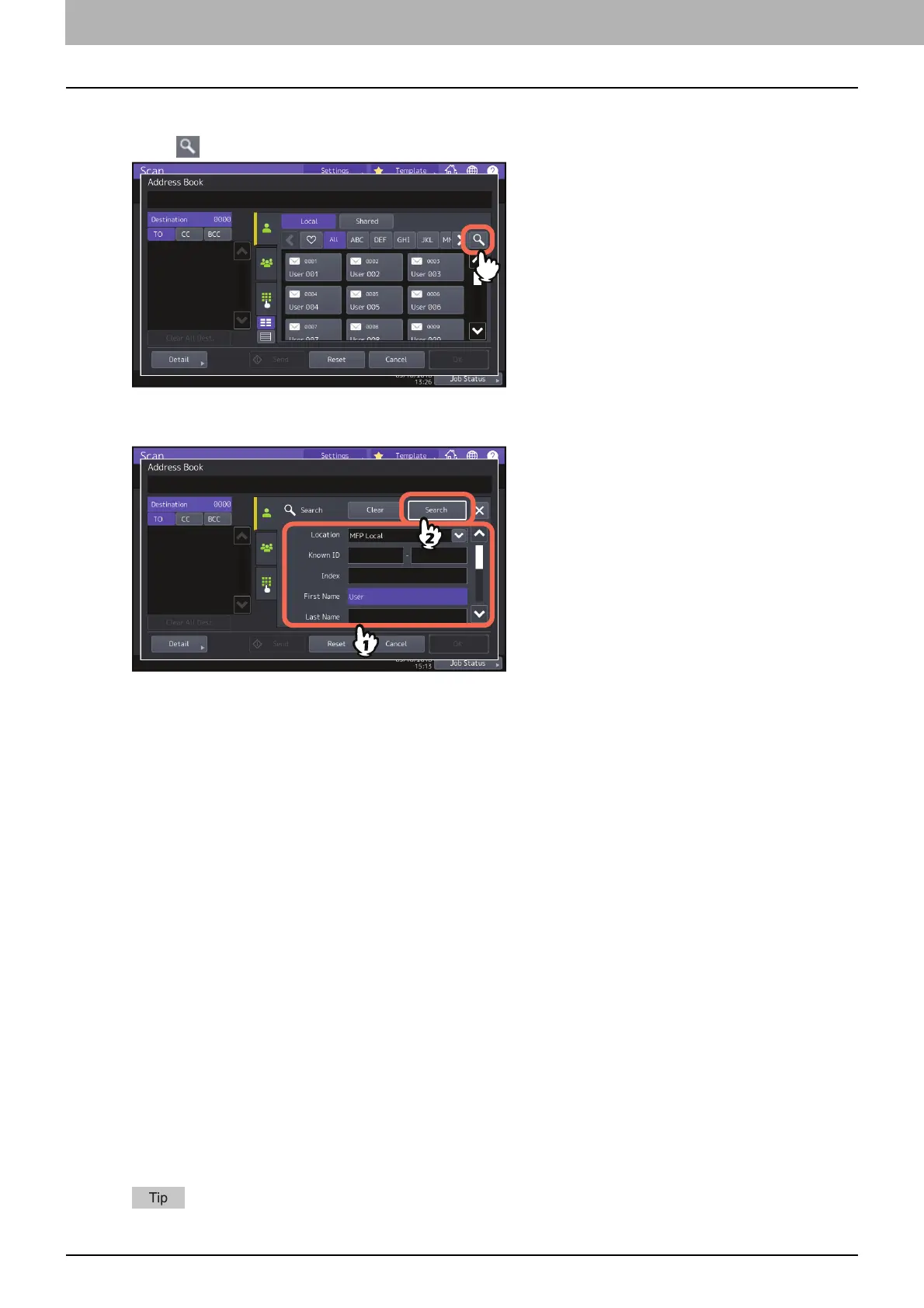3.USEFUL FUNCTIONS
50 Specifying E-mail Addresses
Selecting from the address book with search conditions
1
Press .
The Search screen appears.
2
Enter search conditions and then press [Search].
You can search for contacts even if you do not enter strings in all the search conditions. If you enter multiple
search conditions, only the contacts which meet all the entered conditions are displayed as the search results.
Location
Select a location where searched address book is stored. If you use the address book of this equipment, select
MFP Local. If you use a shared address book, select MFP Shared.
Known ID
Use it when you want to search with the Known IDs registered with the address book. You can specify the
range of the ID numbers.
Index
Use it when you want to search with the index registered with the address book.
First Name
Use it when you want to search with the first name registered with the address book.
Last Name
Use it when you want to search with the last name registered with the address book.
Corp.
Use it when you want to search with the corporate name registered with the address book.
Dept.
Use it when you want to search with the department registered with the address book.
Keyword
Use it when you want to search with the characters written in the Keyword which are registered with the
address book.
E-mail
Use it when you want to search with the e-mail address registered with the address book.
When you search for contacts from the data registered with LDAP servers, select a LDAP server in [Location].
