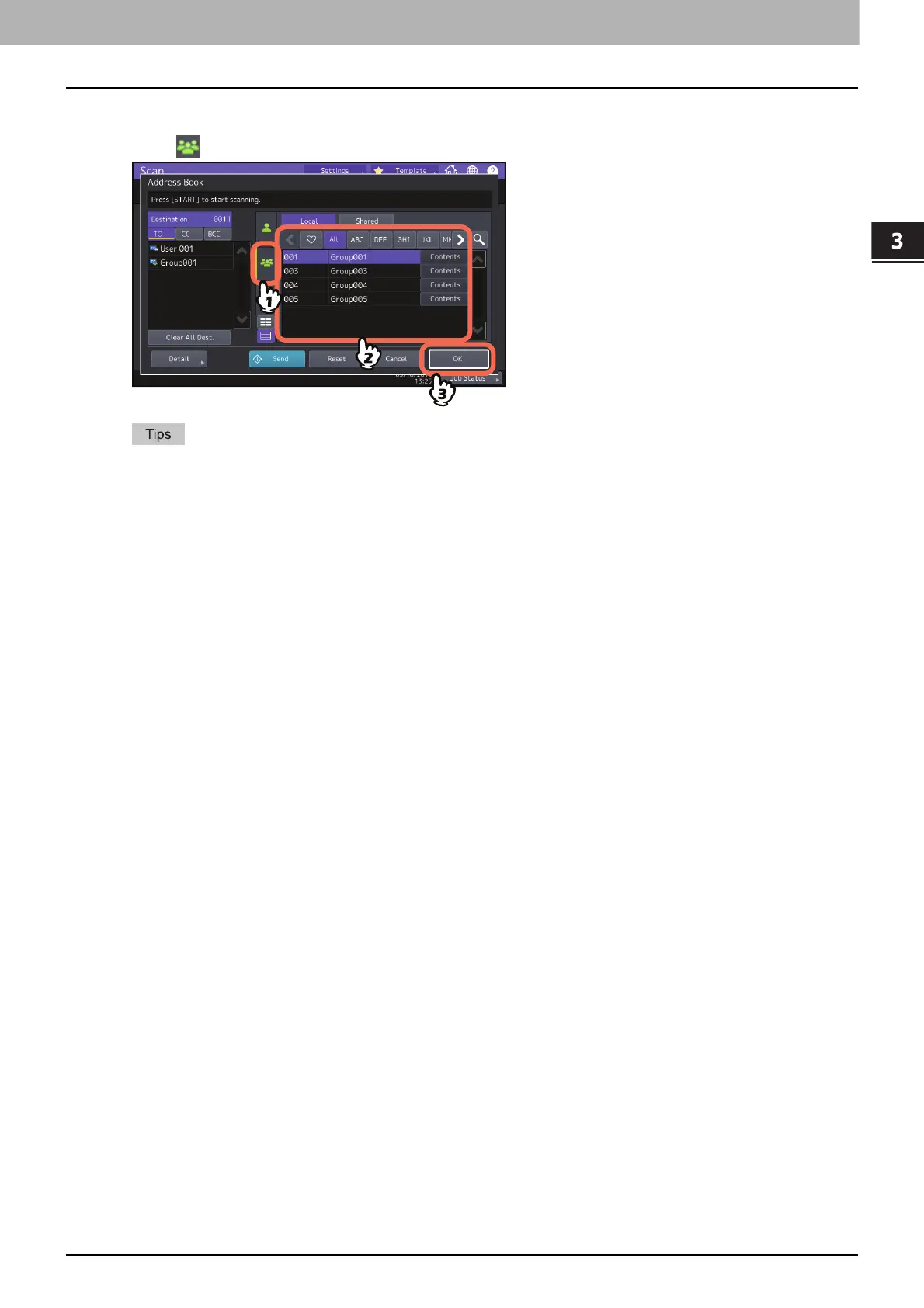3.USEFUL FUNCTIONS
Specifying E-mail Addresses 49
USEFUL FUNCTIONS
Selecting groups
1
Press and then select the desired group(s).
To view e-mail addresses registered in a group, press [Contents].
Before pressing [OK], you can specify additional e-mail addresses.
If you want to view or delete the specified e-mail addresses, work in the destination list.
P.53 “Viewing/Deleting e-mail addresses in the destination list”
