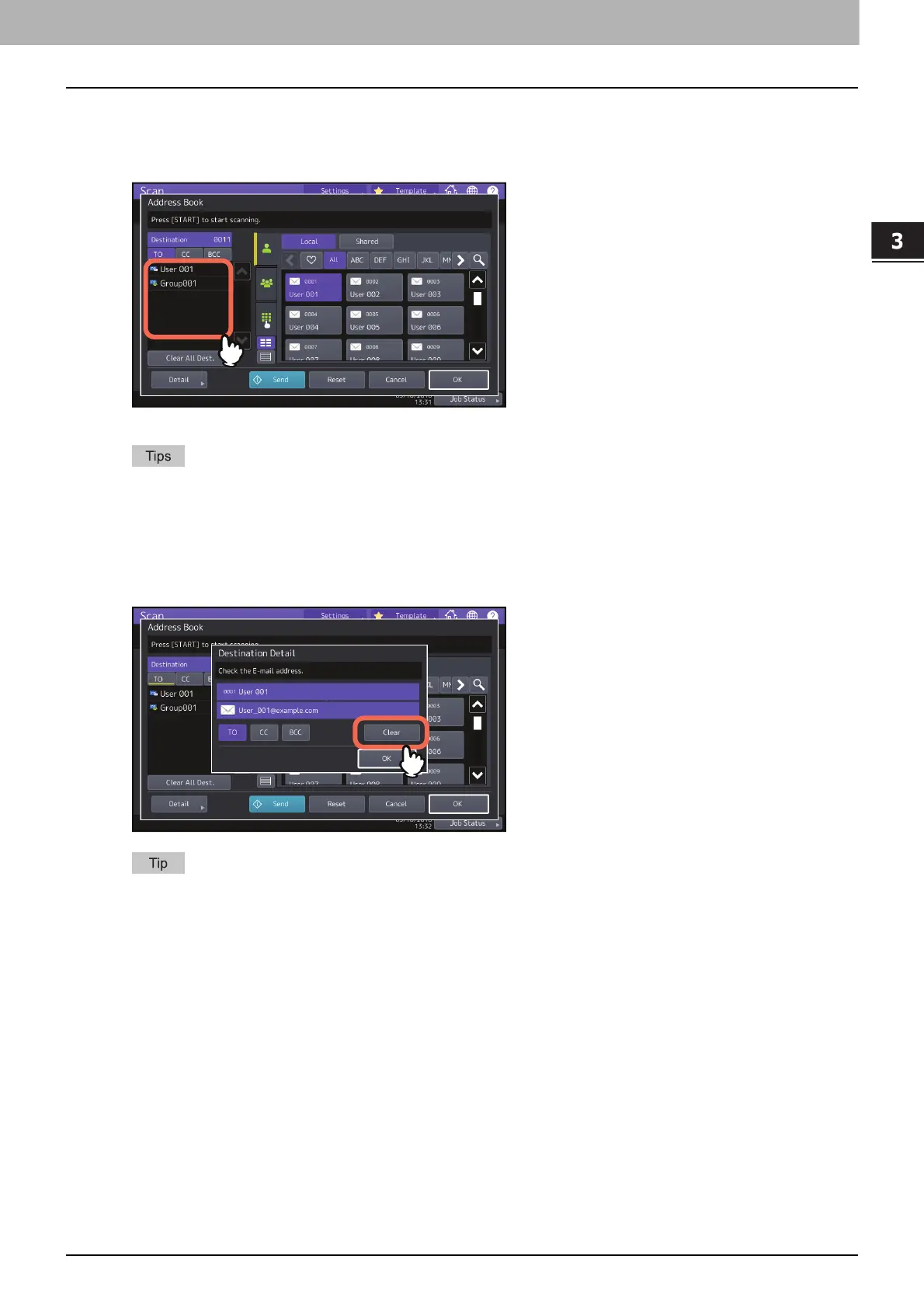3.USEFUL FUNCTIONS
Specifying E-mail Addresses 53
USEFUL FUNCTIONS
Viewing/Deleting e-mail addresses in the destination list
You can view the specified contacts and groups, and change and delete TO/CC/BCC if necessary.
1
Select the desired contacts from the destination list on the left of the screen.
The details on the selected contacts are displayed.
In this step, you cannot check the details on the members in the group. To check them, press [Contents] when
you select groups.
P.49 “Selecting groups”
After pressing [Clear All Dest.], you can delete all addresses in the list.
2
Check the contacts on the screen. To delete a contact or a group from the destination list, press
[Clear].
If you select [TO], [CC] or [BCC] in the above screen and press [OK], you can change the contact for e-mail to TO/
CC/BCC.
3
When you press [Clear], a confirmation message is displayed. After that, press [OK].
The selected contacts are deleted from the destination list.
