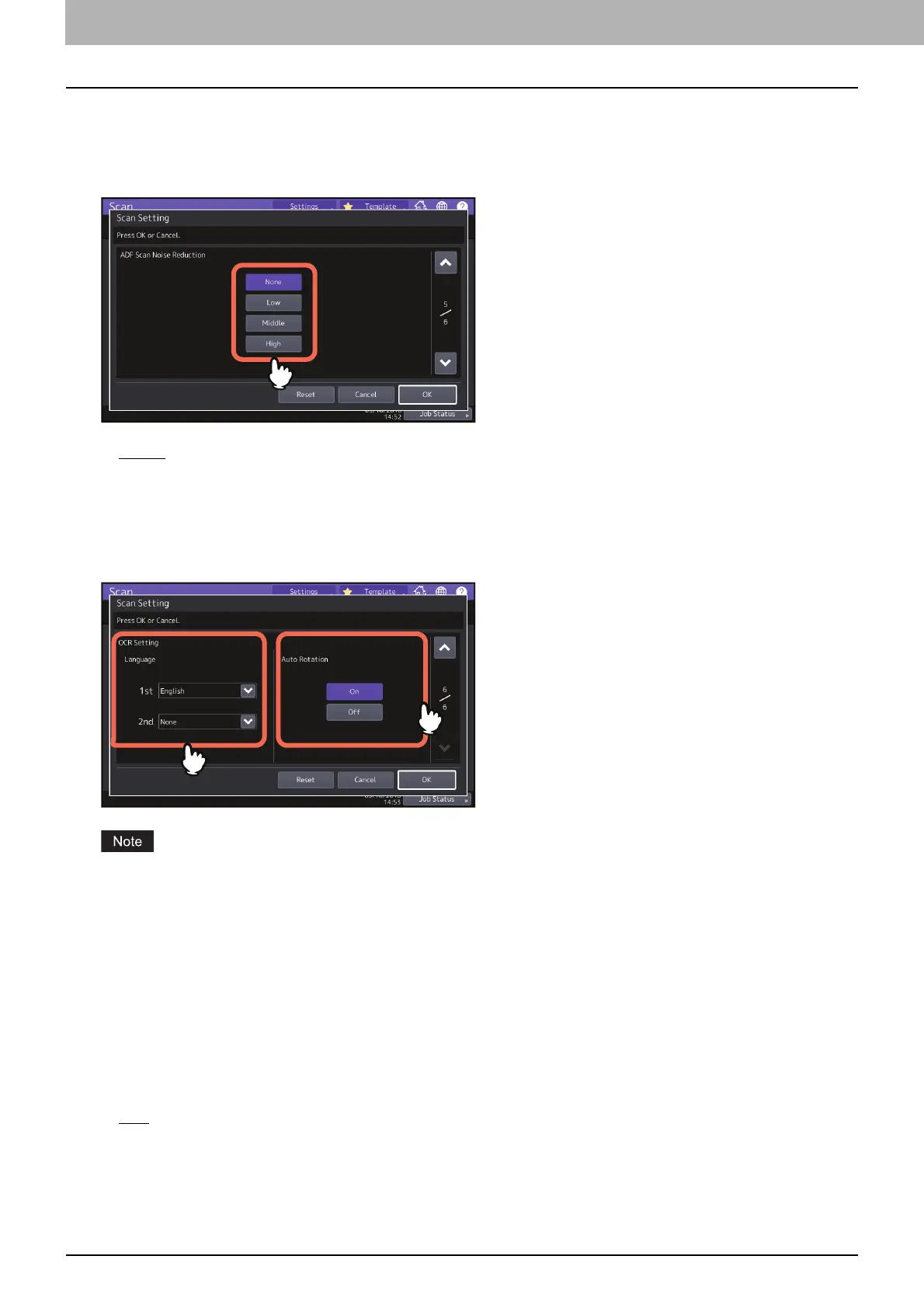3.USEFUL FUNCTIONS
46 Changing Scan Settings
Reducing the ADF scan noise
You can set the noise reduction level for scanning originals with the ADF. Press [Scan Setting] and then set the noise
reduction level in [ADF Scan Noise Reduction]. Use this function if scan noise is conspicuous due to fine dust at
scanning.
[None]
— Select this option to disable the reduction function.
[Low, Middle, High] — Select this option to use the reduction function. Fine lines other than scan noise may
become faint if you set the reduction level higher.
Settings for reading out original characters (OCR)
Set the languages and auto rotation when you enable OCR.
This screen is displayed only when the OCR Enabler is supported.
Set the languages for OCR
Set the languages for the characters OCR reads out. Press [Scan Setting] and then make the following settings in
[Language].
[1st] — Set the language for the characters OCR reads out.
[2nd] — If the original characters are written in multiple kinds of languages, set the second language for the
characters OCR reads out.
Set auto rotation for OCR
Decide whether or not to correct the orientation of your scans. Press [Scan Setting] and then set [Auto Rotation].
[On]
— Enable auto rotation for OCR.
[Off] — Disable auto rotation for OCR. If you disable it, OCR may not be able to read out characters correctly.
