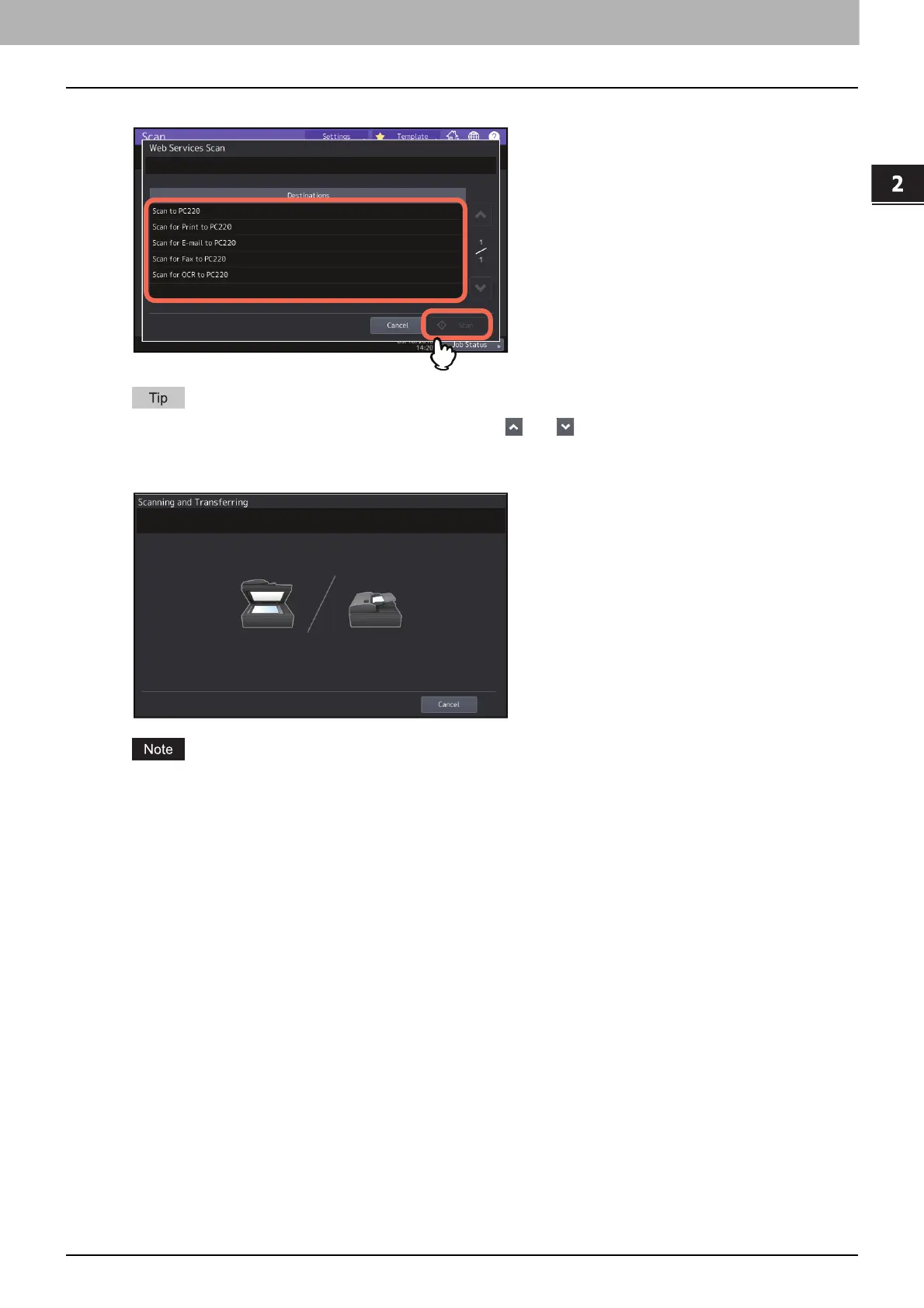2.SCANNING (BASIC OPERATION)
Scanning with Web Service Scan (WS Scan) 33
SCANNING (BASIC OPERATION)
2
Select the client that fits your needs, and then press [Scan].
If the desired client name is not shown on the screen, use and to switch between pages.
The following screen is displayed.
If the above screen does not appear, make sure that the selected client is running.
