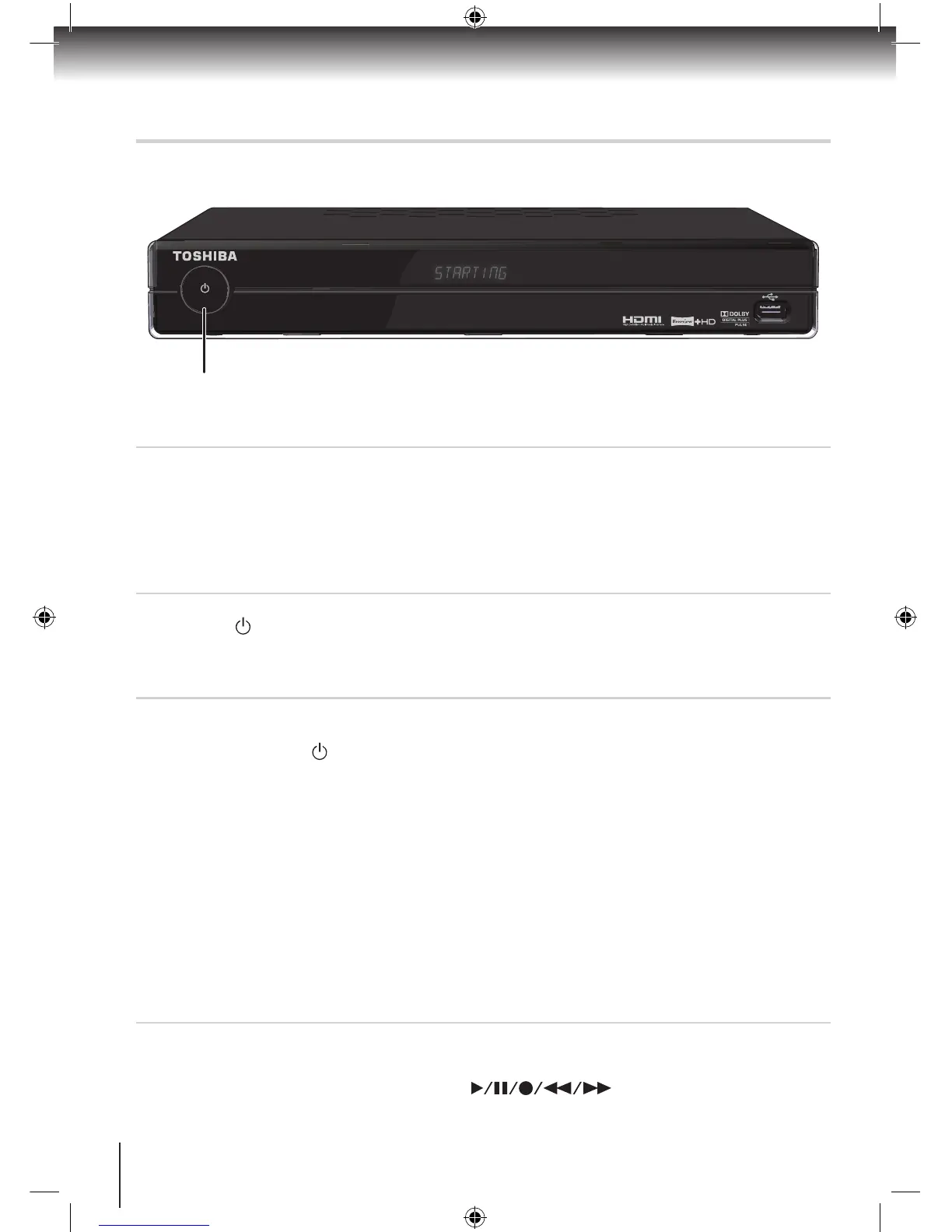Switching your Digital TV Recorder On
To Turn On Power to the Unit:
Switch On power at the wall socket, if required.1.
Within a few seconds the front panel will display “Starting” and the Power ring LED will 2.
light.
After start up is complete, an image is displayed on your TV screen and the Power ring 3.
LED will change to Blue.
To Turn Off Power to the Unit:
1.
Press the [ ] button on the remote control or the Standby button on the front of the unit
q.
The Power Ring changes to Red.
2. Press the switch on the wall socket to completely turn Off the power to the unit.
Standby Mode
When the Red Power LED is on the unit is in Standby mode. You can go In/Out of Standby
mode by pressing the [ ] button on the remote control or
the Standby button on the front of
the unit
q.
Note:
It is recommended that the unit be left in Standby mode rather than switching Off completely, in order to allow •
important updates to be received via your aerial.
Whenever the unit receives a signal from the remote control, the Power LED blinks Red.•
After turning On, it takes some time before the unit starts up. Please note that buttons on the remote control and •
the unit do not work during this period of time.
Do not switch the power On/Off repeatedly within a short period of time. It could cause a malfunction.•
If a power cut occurs when using the unit, unplug the AC mains adaptor to avoid sudden surges of electricity •
when the power comes back on.
Front Panel Display
This will give you information about the DTT/Radio channel that is currently being watched
or listened to. It also displays symbols such when using the Digital TV
recorder functions. When using the Photo Viewer function “Photo” is displayed.
q
