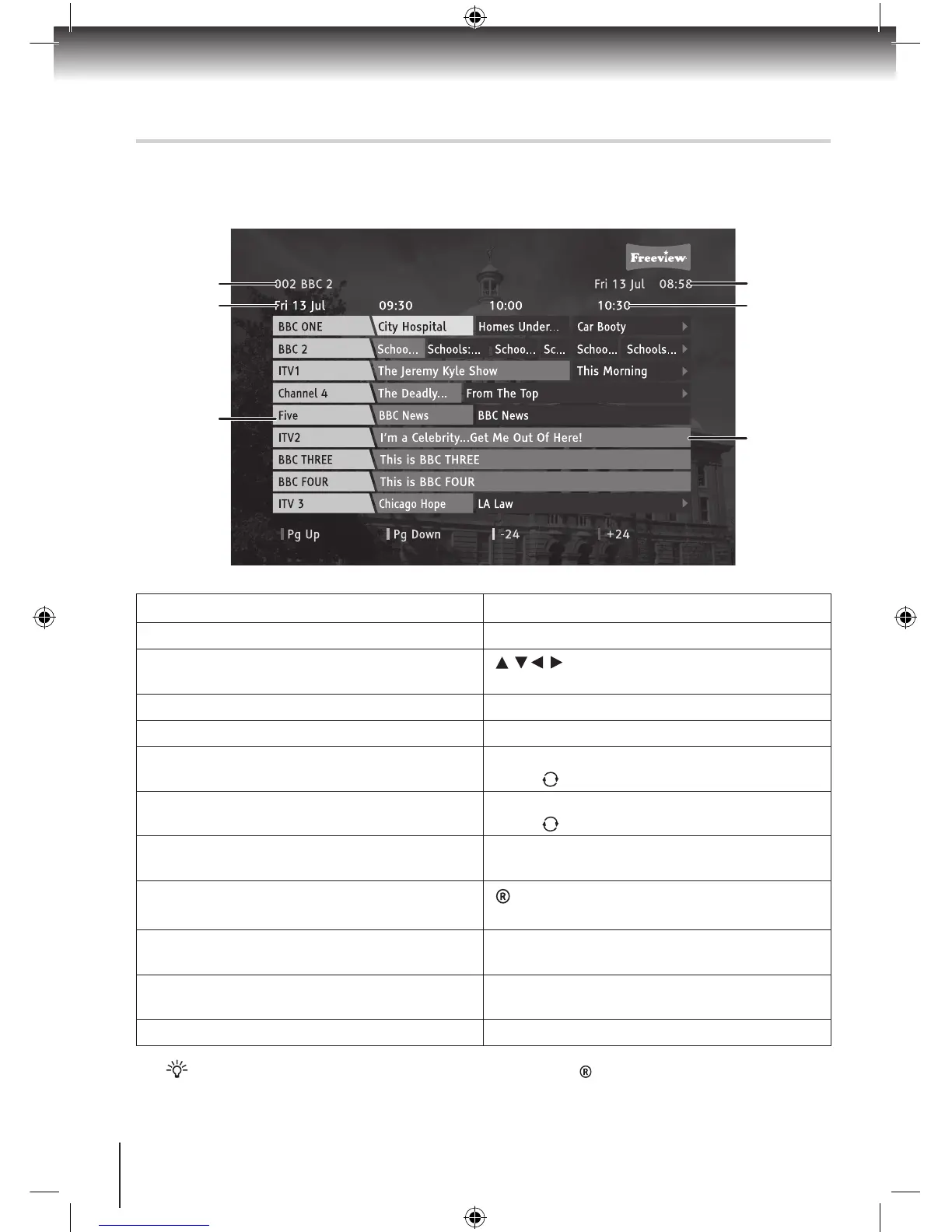The Electronic Programme Guide (EPG)
The EPG displays programme information for the next 8 days (when transmitted by
broadcasters). You can also set programmes to be recorded from the EPG.
To Press
Access the EPG... [GUIDE] button.
Move around the EPG... [
/ / / ] buttons or [0]-[9] buttons to
directly enter the channel number.
Display the previous nine channels in the list...
[RED] button.
Display the next nine channels in the list... [GREEN] button.
Move forward 4 or 24 hours... [BLUE] button.
(Press
to switch between 4 and 24 hours)
Move back 4 or 24 hours... [YELLOW] button.
(Press
to switch between 4 and 24 hours)
View information for the highlighted
programme...
[INFO] button. Press again to return to the
EPG.
Set a highlighted programme to record...
[ ] button. Refer to page 23 for Recording
options.
Preview a current programme
(in the background)...
[OK] button.
Exit the EPG and switch to a previewed
programme...
[OK] button.
Exit the EPG... [GUIDE] or [BACK] button.
If you accidentally set a wrong programme to record, press the [ ] button again to cancel.
Current
channel
Date of
currently
displayed
programmes
List of
channels
Today’s date
and current
time
Time of
currently
displayed
programmes
Programme
information
