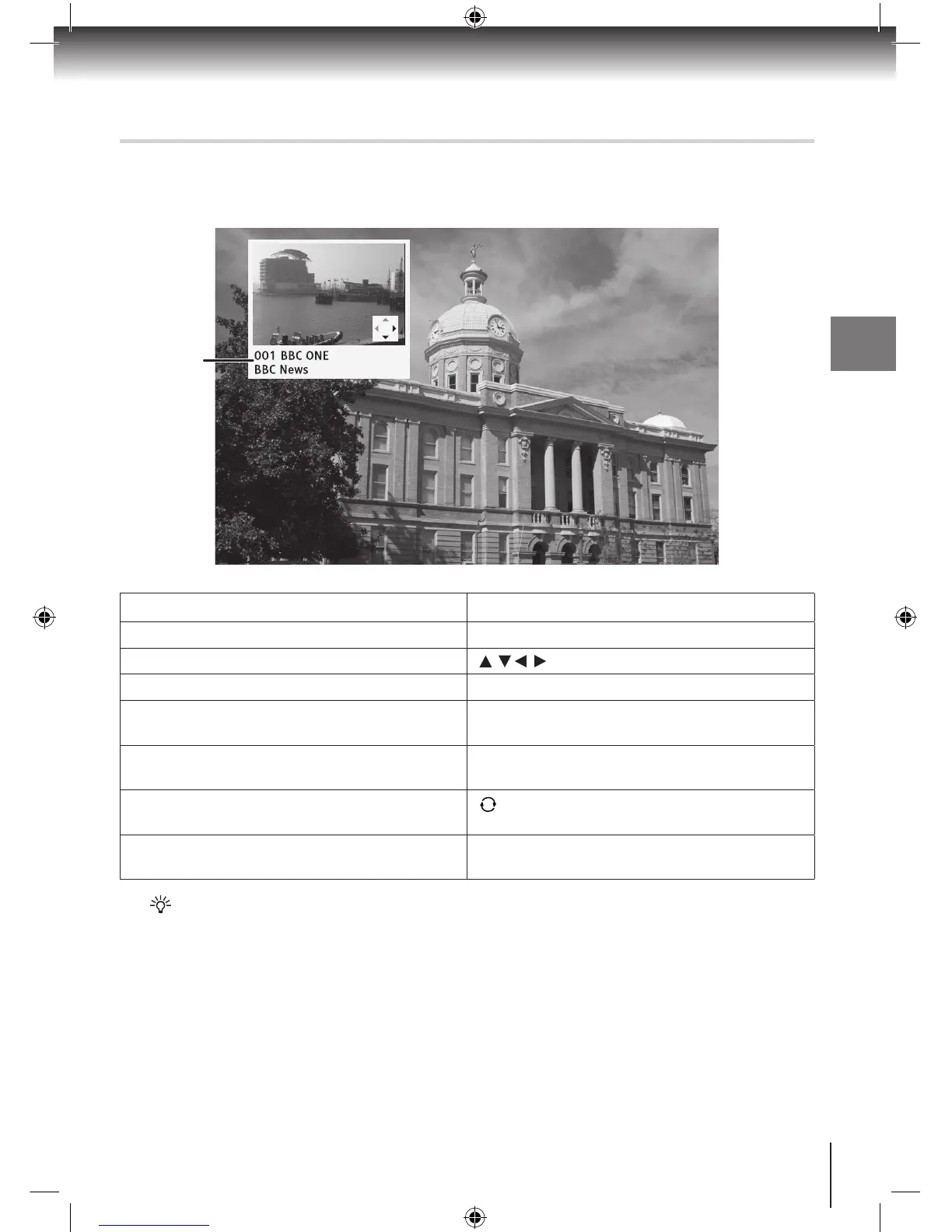Picture In Picture (PIP)
Picture In Picture allows you to watch two channels at the same time. The sound from the
main picture is always played.
To Press
Switch on Picture In Picture... [PIP] button.
Move the PIP screen... [
/ / / ]
buttons.
Select/highlight the PIP screen.. [PIP] button.
Change the channel displayed in the PIP
screen....
[Ch+/-] buttons, when the PIP screen is
selected.
Change the channel displayed in the main
picture....
[0]-[9] buttons. The [Ch+/-] buttons can also
be used when the PIP screen is not selected.
Swap the channels on the PIP screen and the
main picture...
[
] button.
Exit Picture In Picture... [PIP] button, when the PIP screen is selected/
highlighted.
Picture In Picture is not available when recording programmes.
PIP screen
(highlighted)
