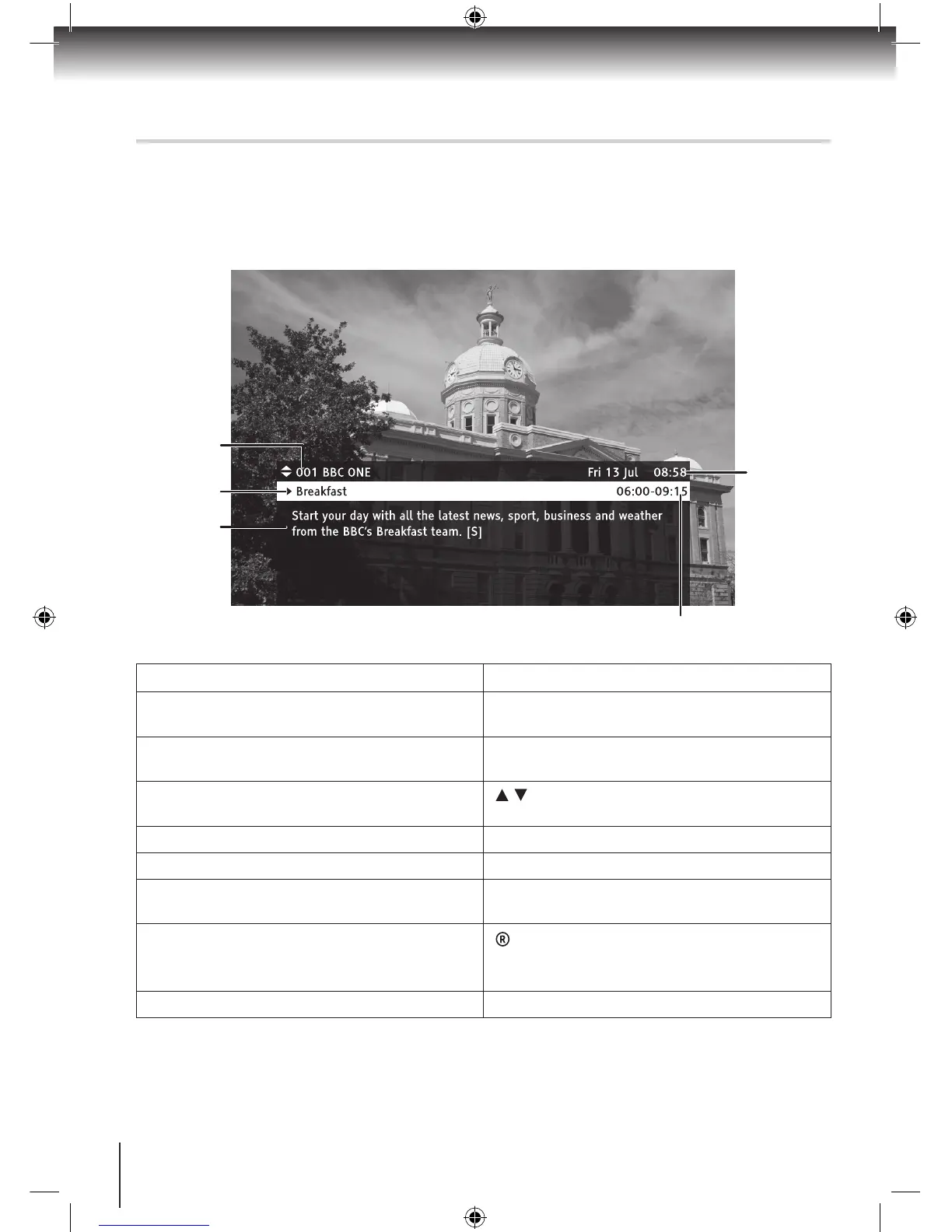The Info Display
When watching TV, the Info display gives brief information on the current and future
programmes (when the programme information is transmitted by broadcasters). You can
also set programmes to be recorded from the Info display. When watching a recording, the
Info display gives brief information on the recorded programme.
To Press
Access Info for the current programme/
recording...
[INFO] button.
View information for future programmes on
the current channel...
[RIGHT] button.
View information for programmes on other
channels...
[
/ ] buttons.
Change the Audio setting (if available)... [RED] button.
Change the Subtitle setting (if available)... [GREEN] button.
Switch to another channel (when viewing that
channel’s information)...
[OK] button.
Set a future programme to record...
[
] button (whilst viewing that programme’s
information). Refer to page 22 for more
information.
Exit Info... [INFO] or [BACK] button.
Selected
programme’s
details
Today’s
date and
current
time
Selected programme’s
start and end time
Programme
name
Channel
