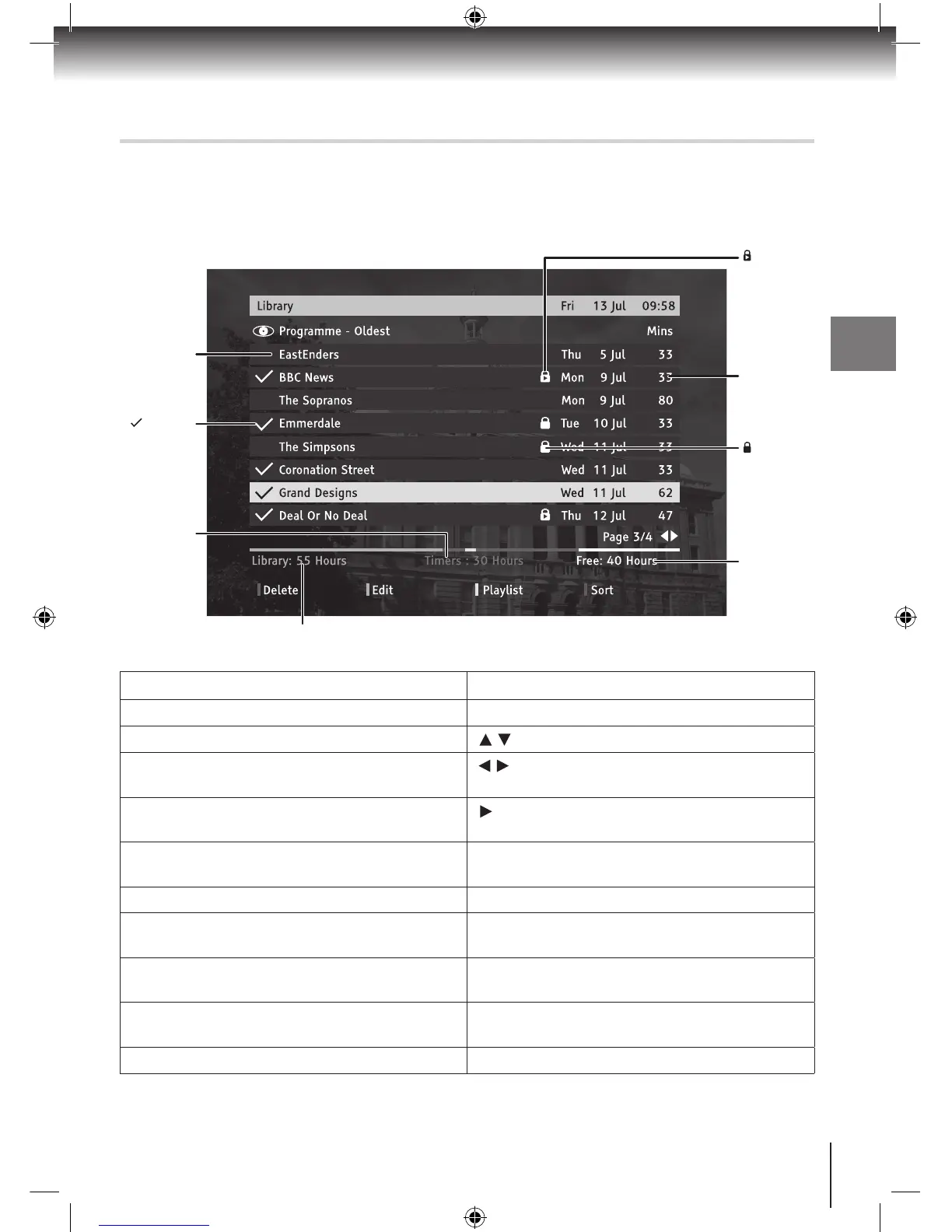The Library Screen
The Library menu displays all the recordings currently stored on the hard disk. You can
also browse and manage your recordings from the Library menu. The Library menu will
take longer to load if you have lots of recordings stored on the hard disk.
To Press
Access the Library menu... [LIB] button.
Select a recording... [
/ ] buttons.
View additional pages of recordings
(if available)...
[
/ ] buttons.
Play the selected recording from the last
played position...
[
] button.
Play the selected recording from a specific
position...
[OK] button (see following page for more
details).
Delete the selected recording... [RED] button.
Edit the selected recording (to set protection
and playback options)...
[GREEN] button (see following page for more
details).
Add the selected recording to the playlist...
[YELLOW] button (see following page for more
details).
Sort the recordings...
[BLUE] button. Press the corresponding
colour button to select the required sort option.
Exit the Library menu... [LIB] or [BACK] button.
List of
recordings
symbol
indicates that
the recording
has been
watched
Available
recording
space
(approx)
Size of current
recordings (approx)
Size of
current
timers
(approx)
Length of
recording
in minutes
(approx)
symbol
indicates that
the recording
is protected
from deletion
symbol
indicates that
the recording
is protected
from
playback
