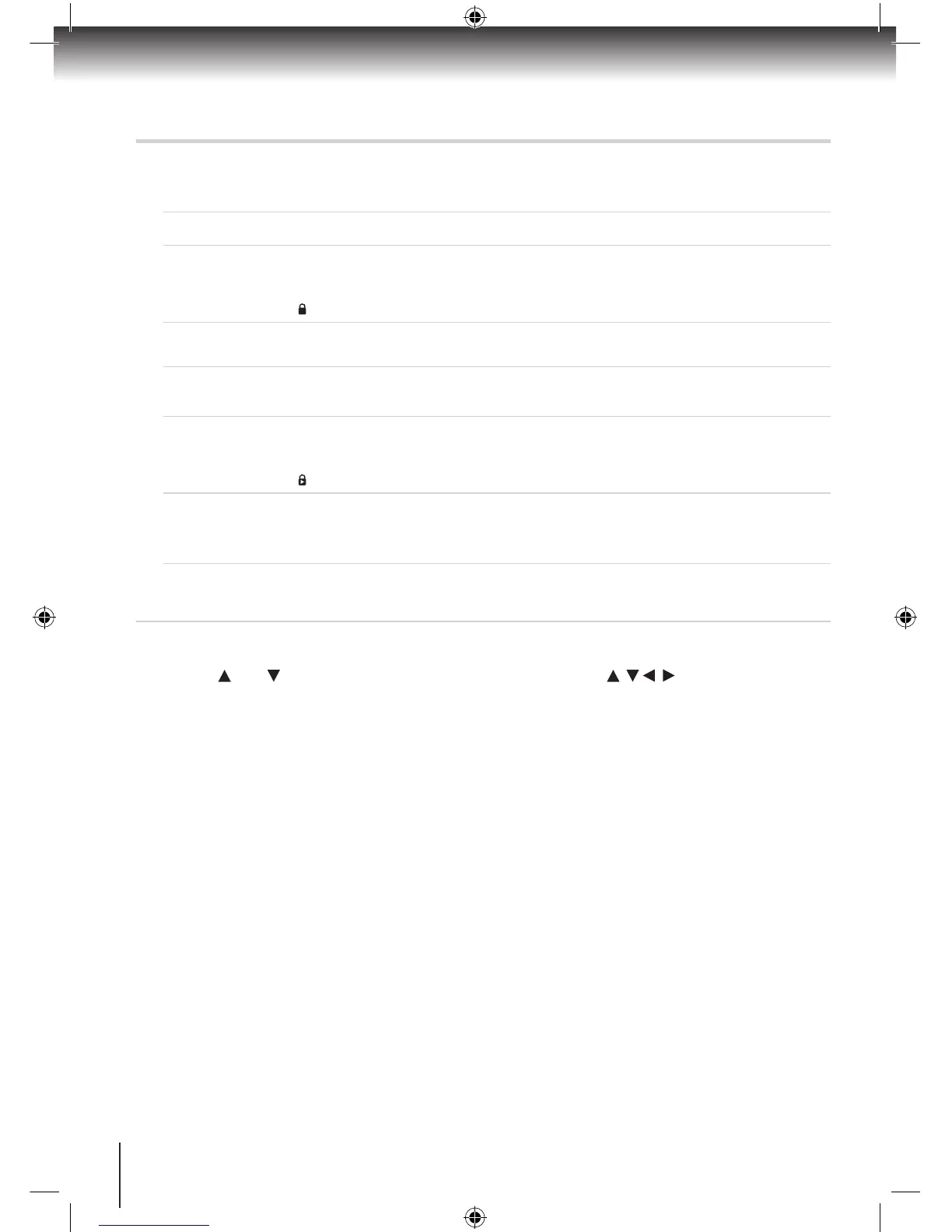Change/Delete:
‘Allowed’ The timer can be changed or deleted.
‘Disallowed’ The PIN must be entered correctly before the timer can be changed/
deleted.
A symbol will be added to recordings that have been protected from change or deletion.
Playback:
‘Allowed’
The recording can be viewed (even if it was recorded from a locked
channel).
‘Disallowed’ The recording can not be viewed. The PIN must be entered correctly
before the recording can be viewed.
A symbol will be added to recordings that have been protected from playback.
‘Use parental
settings’
If the recording is made from a locked channel, the PIN must be
entered correctly before the recording can be viewed
(see Parental Control on page 38).
Manually Setting a Timer
With the ‘Timers’ menu displayed, press the 1. [YELLOW] button.
Press 2. [ ] or [ ] to highlight the required setting. Use the [ / / / ] and [0]-[9] buttons
to make changes. All settings apart from Type can be changed.
Press the 3. [GREEN] button to save the changes.
Modifying Timers
