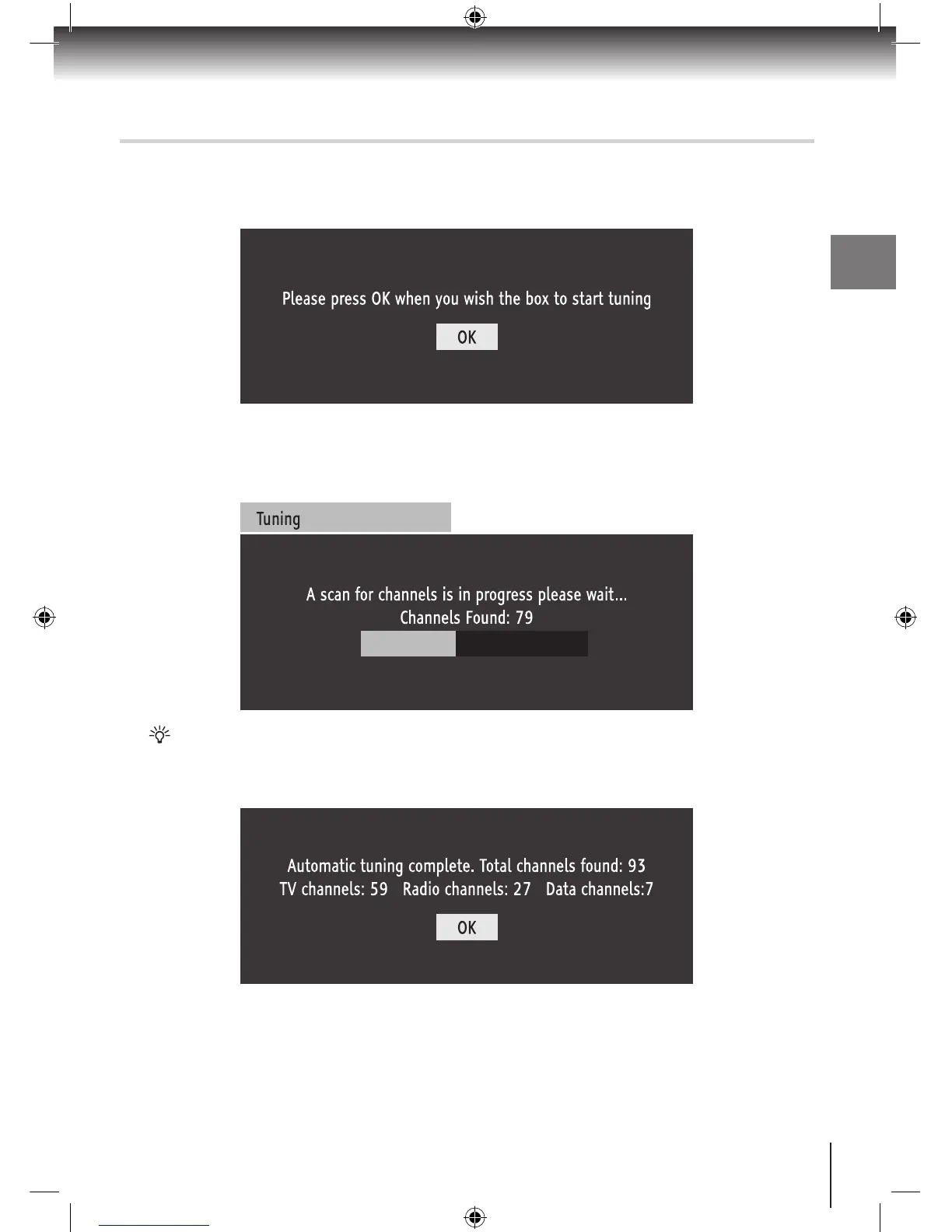Automatically Tuning
Once the unit has powered up, the following menu is displayed. Press the 1. [OK] button
to continue.
The Digital TV recorder will now scan and store all available channels. Depending on 2.
the quality of your reception, this may take several minutes. Please be patient and do
not press any buttons.
If no channels are found, a message is displayed asking you to check your aerial. Confirm that your
aerial is connected correctly and press the [OK] button to restart automatically tuning.
Once the automatic tuning is complete, a summary screen is displayed.3.
Press the 4. [OK] button to exit the automatic tuning process.
Congratulations ! The Digital TV recorder is now ready to use.
