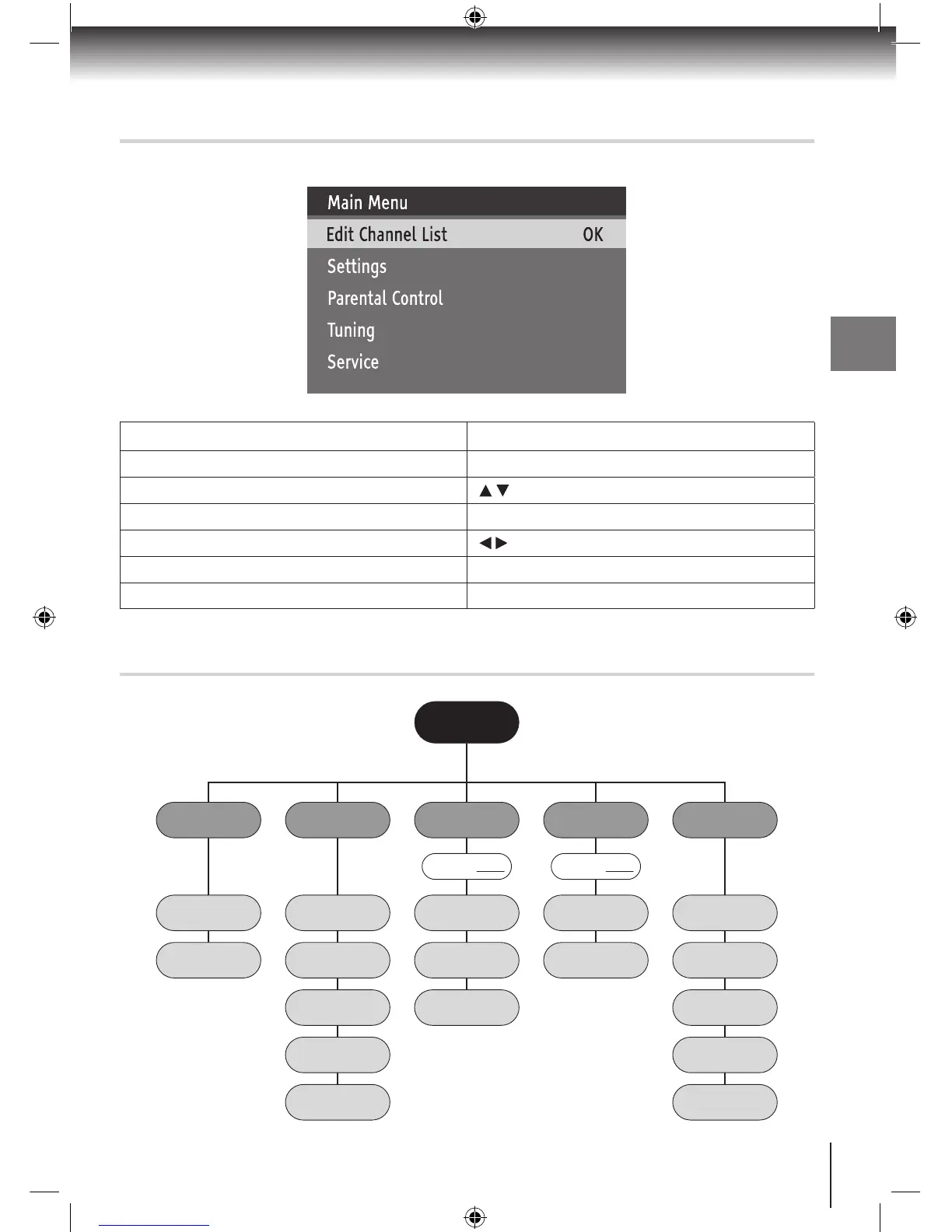The Main Menu
To Press
Access the Main Menu... [MENU] button.
Highlight an option... [
/ ] buttons.
Select an option... [OK] button.
Adjust an option’s settings... [
/ ] buttons.
Go back a step... [BACK] button.
Exit the Main Menu... [MENU] button.
Main Menu Structure
Using your Digital TV recorder
33
