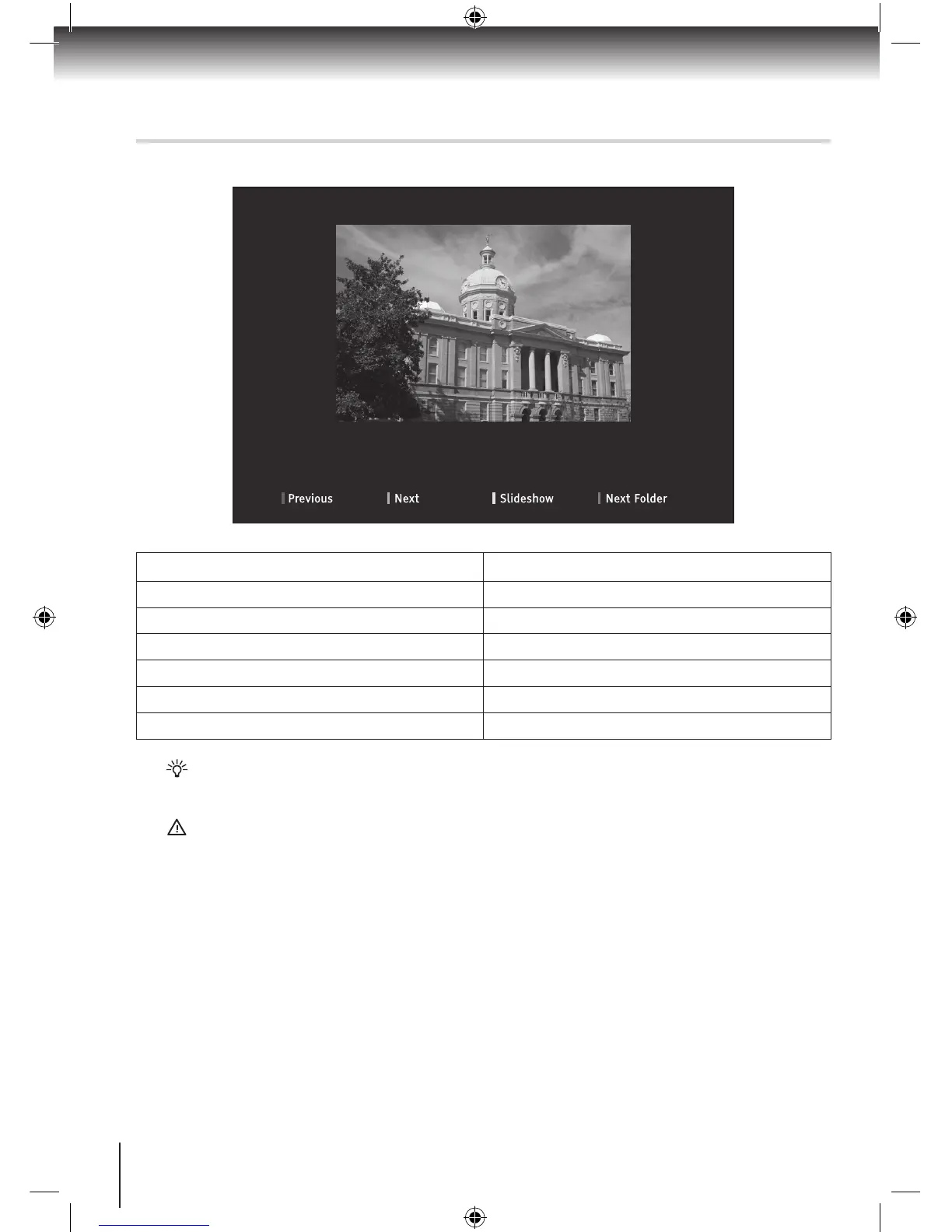The Photo Viewer
To Press
Switch on Photo Viewer... [USB] button.
Move to next picture... [GREEN] button.
Move to previous picture.. [RED] button.
Change to slide show mode... [YELLOW] button.
Change to next folder on the USB device... [BLUE] button.
Exit Photo Viewer... [DTT], [HDMI 1] or [HDMI 2] button.
Whilst operating the Photo Viewer function the control banner may disappear from the bottom of the
screen. Press any other button on the remote control for it to reappear.
CAUTION! Whilst displaying images, a blinking LED may be seen on the DSC / USB Flash Drive. This
indicates that it is being accessed. Do not turn the power Off or put the unit into Standby mode and do
not remove or insert the USB cable or memory card.
Do not use this function other than for private purposes. It might infringe copyright laws.
Back up all data in the memory card to avoid accidental data loss. We do not assume any liability for
losses caused by misuse or malfunction.
Note:
Not all file types or resolutions are supported •
Pictures that have been copied, viewed or edited by computers, and other devices, may not be displayed in this •
function.
DSC with low battery power may not properly display photos in this function.•
The response time may vary when switching pages or loading files, according to the contents of each image.•
An Error Message will be displayed if there are no compatible images on the memory device.•
Functions, such as Picture In Picture and Channel selection are not available during photo viewing.•
Using your Digital TV recorder
32
