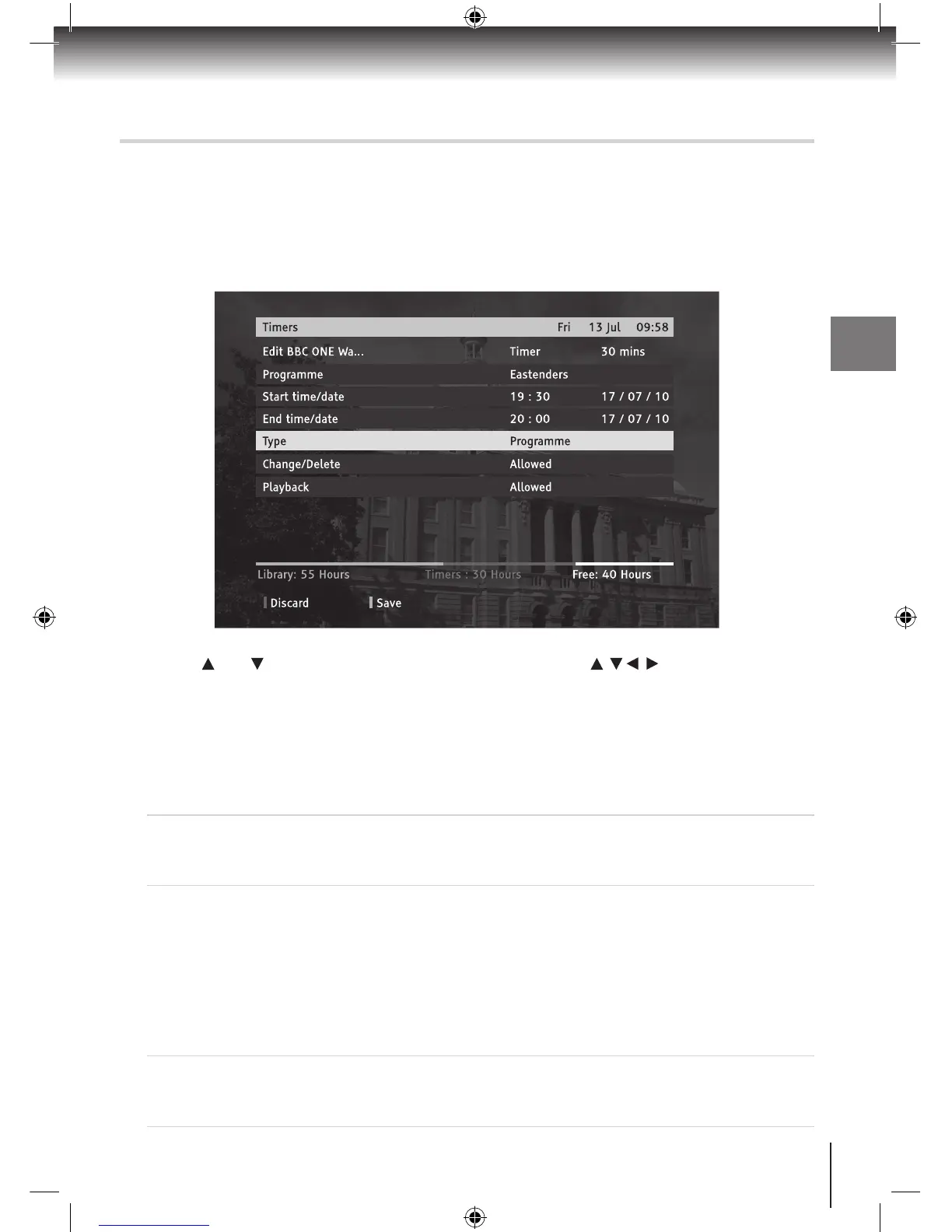Modifying Timers
Modifying a Timer
You can edit a current timer to change the Type, Channel, Start and End time/date.
With the required timer highlighted, press the 1. [GREEN] button. If the timer is protected,
use the [0]-[9] buttons to enter the PIN.
Press 2. [ ] or [ ] to highlight the required setting. Use the [ / / / ] and [0]-[9] buttons
to make changes.
Press the 3. [GREEN] button to save the changes.
The following settings are available:
Type:
‘Series’ This is displayed if you have set a series record (see page 23 for
details). Only the Change/Delete or Playback settings can be
changed.
‘Programme’ This is displayed if you set a programme to record that is not part of
a series. Only the Type, Change/Delete & Playback settings can be
changed.
If the timer Type is changed to manual, then Programme will be
changed to Channel. The TV channel you originally set to record
(eg. 1 BBC ONE) will be displayed. All of the settings can then be
changed.
‘Manual’ This is displayed if you manually set a timer (see next page). The
Channel, Start time, End time, Change/Delete & Playback can all
be changed.
