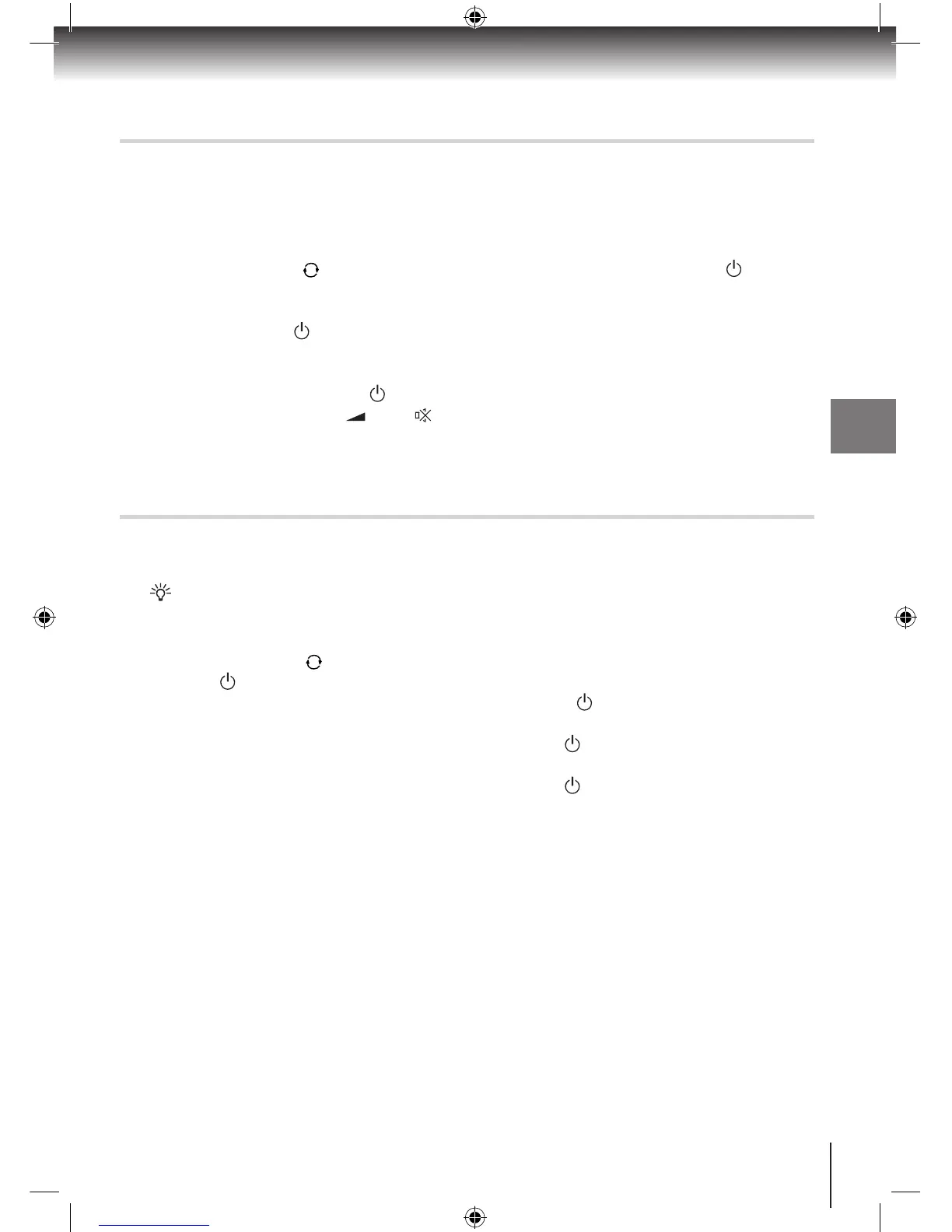Manually Programming the Remote Control
If your TV brand is not included in the code list, or the brand codes in the list do not operate
your equipment, it may still be possible to programme the remote control to operate your
equipment.
Press and hold the 1. [ ] button and the [AD] button for 3 seconds, then the [ TV]
button flashes twice and lights ON.
Aim the remote at the target TV, press the 2. [Ch+] or [Ch–] button to enter Manual
Search Mode, the [ TV] button starts to flash. Press the [Ch+] button to search
forward or [Ch–] to search backward through the brand codes. Continuously press the
[Ch+] or [Ch–] button until the target TV set is switched off, then press the [OK] button
to save the codeset and the [ TV] button goes off.
Check the other buttons, 3. [ +/–], [ ], [TV Input] work or not. If they don’t, go back to
steps (2) and (3).
Finding the Remote Control’s Current Codes
If you have used the procedure above to programme the remote control to operate your TV, it
may be useful to know the correct code for your equipment.
Knowing the codes that operate your equipment will allow you to re-programme the remote control
quickly using the procedure on the previous page, should the need arise. Make a note of your code and
keep it in a safe place.
Press and Hold the 1. [ ] button and [GUIDE] button at the same time for 3 seconds,
then the [ TV] button flashes twice and switches OFF.
Press the 2.
[1]
button and count the number of times the [ TV] button flashes. The
number of flashes is the first number of the code. No flashes indicates a zero.
Press the 3. [2] button and count the number of times the
[ TV] button
flashes. The
number of flashes is the second number of the code.
No flashes indicates a zero.
Press the 4. [3] button and count the number of times the
[ TV] button
flashes. The
number of flashes is the third number of the code.
No flashes indicates a zero.
