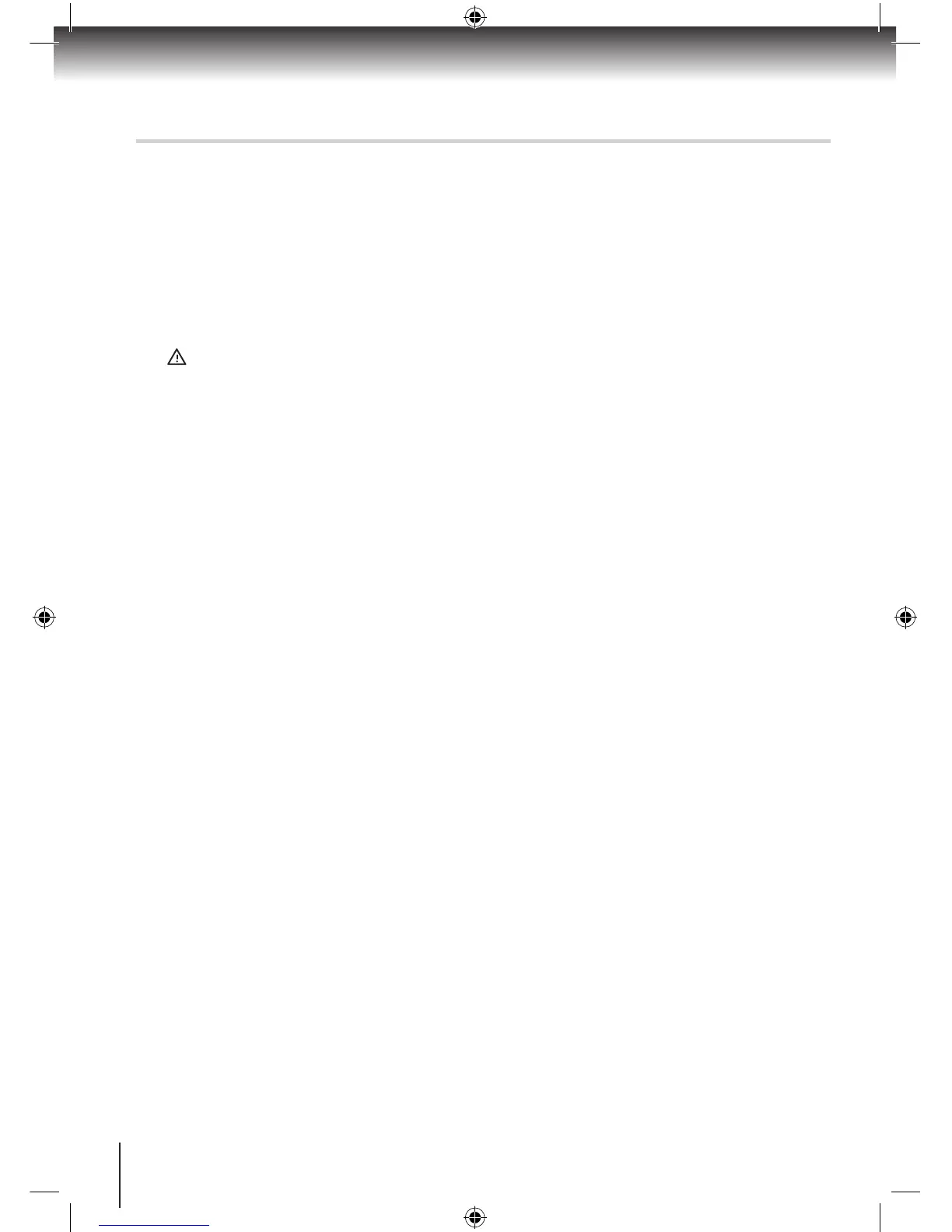Main Menu Options
Auto Delete
You can set the Digital TV recorder to automatically delete recorded programmes based
on their size or if they have been watched. Programmes will only be deleted when there
is not enough hard disk space available for new recordings. Default setting is Never.
Format Disk
Allows you to delete all recorded programmes.
CAUTION ! Formatting the hard disk will delete all the recorded programmes stored on the hard disk.
This may take around 10 minutes.
•
Dolby Settings
Downmix
Allows you to select the output audio type. Select the setting that best suites your
equipment.
The following options are available:
Automatic <default>.1.
This is the best option to select if connecting to an audio device using a HDMI
cable.
- Your audio device will be interrogated over the HDMI cable to find the best quality
sound supported by your TV/Amplifier. If Dolby Digital 5.1 is supported, then this will
be sent over HDMI, otherwise 2-channel PCM Stereo (with Dolby Surround) will be
sent.
- The optical output (SPDIF) will carry 2-channel PCM Stereo (with Dolby Surround).
- The SCART will carry Stereo (with Dolby Surround).
Dolby Digital.2.
Select this option if connecting to a Dolby Digital compatible TV/Amplifier, using a
digital optical lead (SPDIF).
- The optical output (SPDIF) will send Dolby Digital 5.1 (if supported).
- The HDMI will carry Dolby Digital 5.1 if supported, otherwise it will carry 2-channel
PCM Stereo (with Dolby Surround).
- The SCART will carry Stereo (with Dolby Surround).
