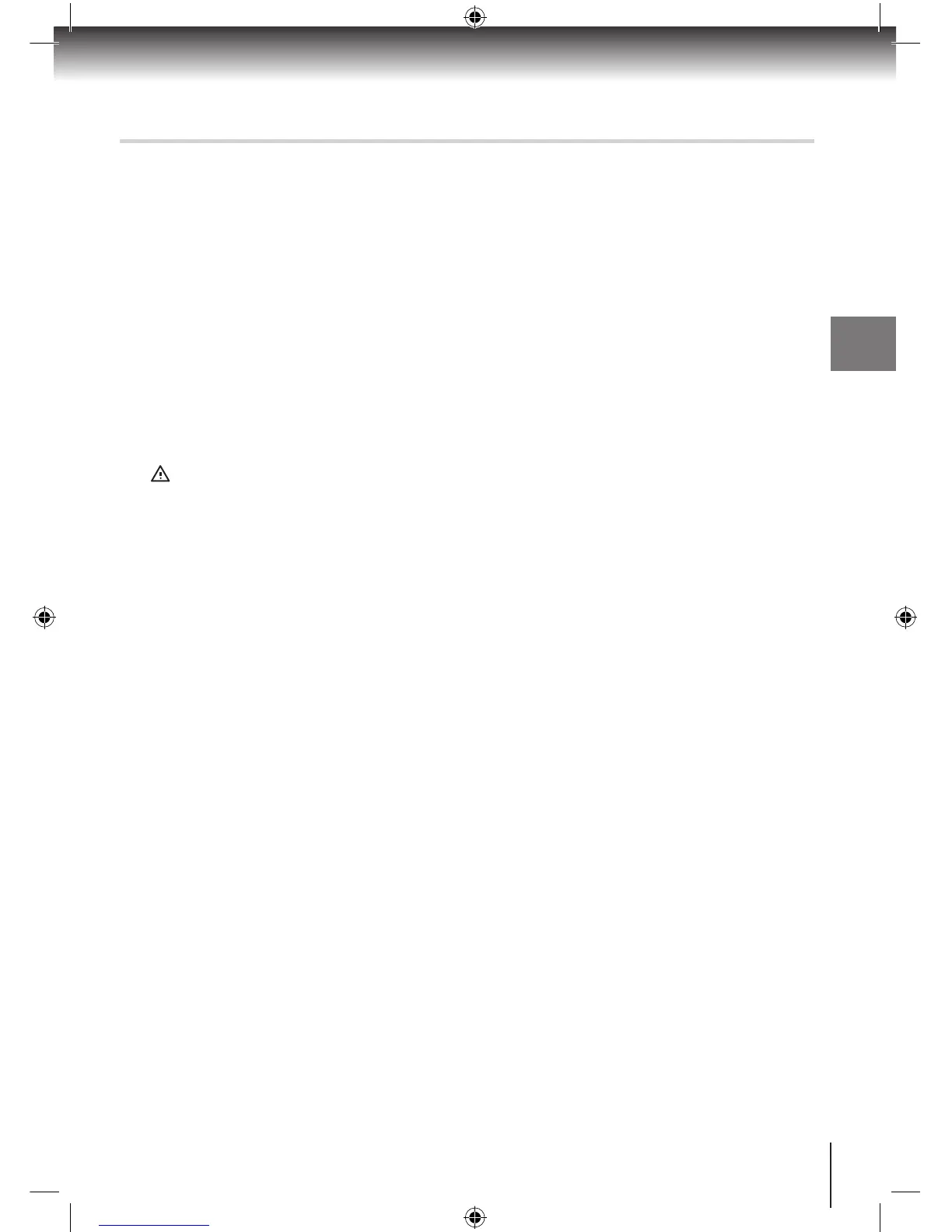To upgrade, follow these instructions;
Download the upgrade file from the www.toshiba.co.uk/tv-dvd-support website. 1.
Transfer the file to the root directory of your USB Flash drive.2.
Plug your USB Flash drive into the USB socket.3.
Select 4. USB Software Upgrade from the Service menu.
When prompted, select 5. Yes to upgrade the unit.
After a few minutes the unit will reset. When it starts again, use as normal. 6.
(You can check the new version in manufacturer’s details)
•
Reset Set Top Box
Allows you to reset the Digital TV recorder to its default state.
CAUTION ! Resetting the Digital TV recorder will clear all settings and all channel information. After
resetting, the Digital TV recorder will need to retune all channels. Only recorded programmes stored on
the hard disk will be kept.
Main Menu Options
