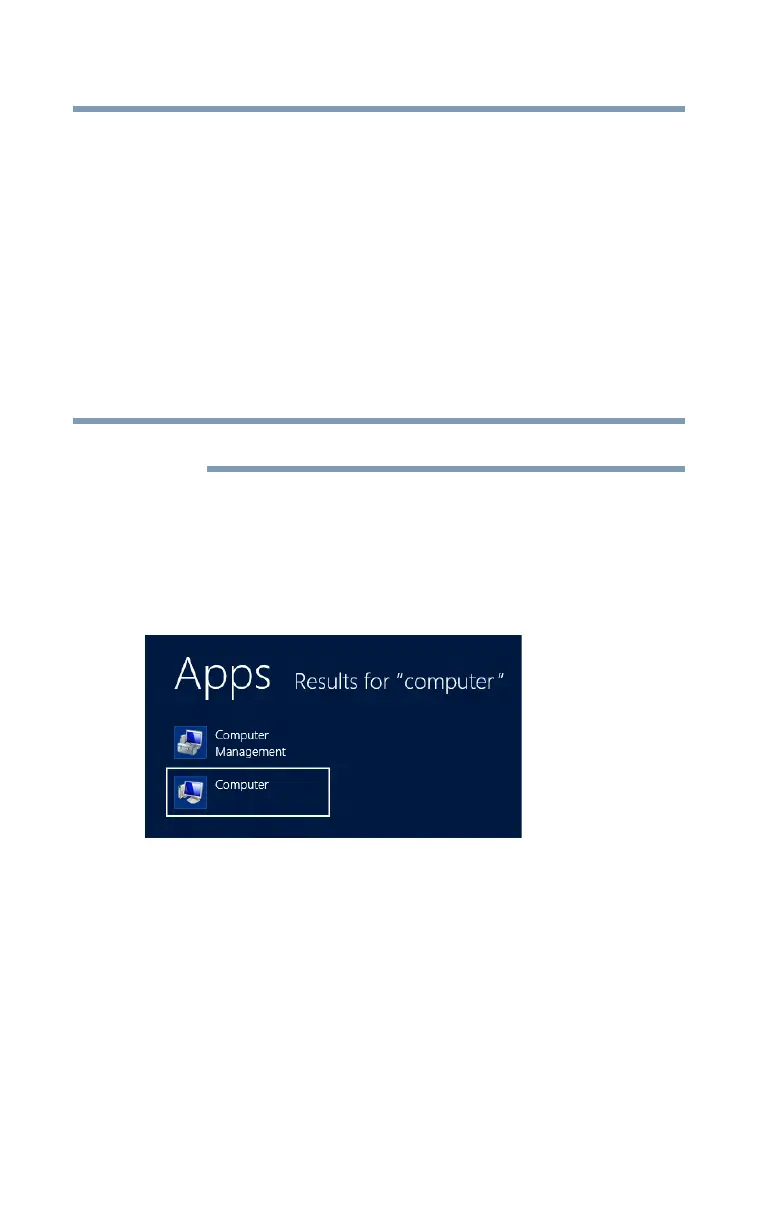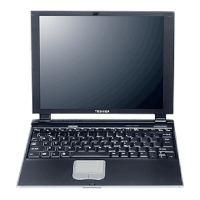108
If Something Goes Wrong
Disk or storage drive problems
Disk or storage drive problems
Problems with the storage drive or with external media usually
show up as an inability to access the drive or as sector errors.
Sometimes a drive problem may cause one or more files to appear
to have garbage in them. Typical problems are:
You are having trouble accessing a drive, or one or more files
appear to be missing.
Make sure you are identifying the drive by its correct name
(A: or C:).
Error-checking
This feature is not available for optical disc drives.
Run Error-checking, which analyzes the directories and files on the
storage drive and repairs any damage it finds.
To run Error-checking:
1 From the Start screen, type computer.
2 Click Computer from the list that appears.
(Sample Image) Search results for “computer”
