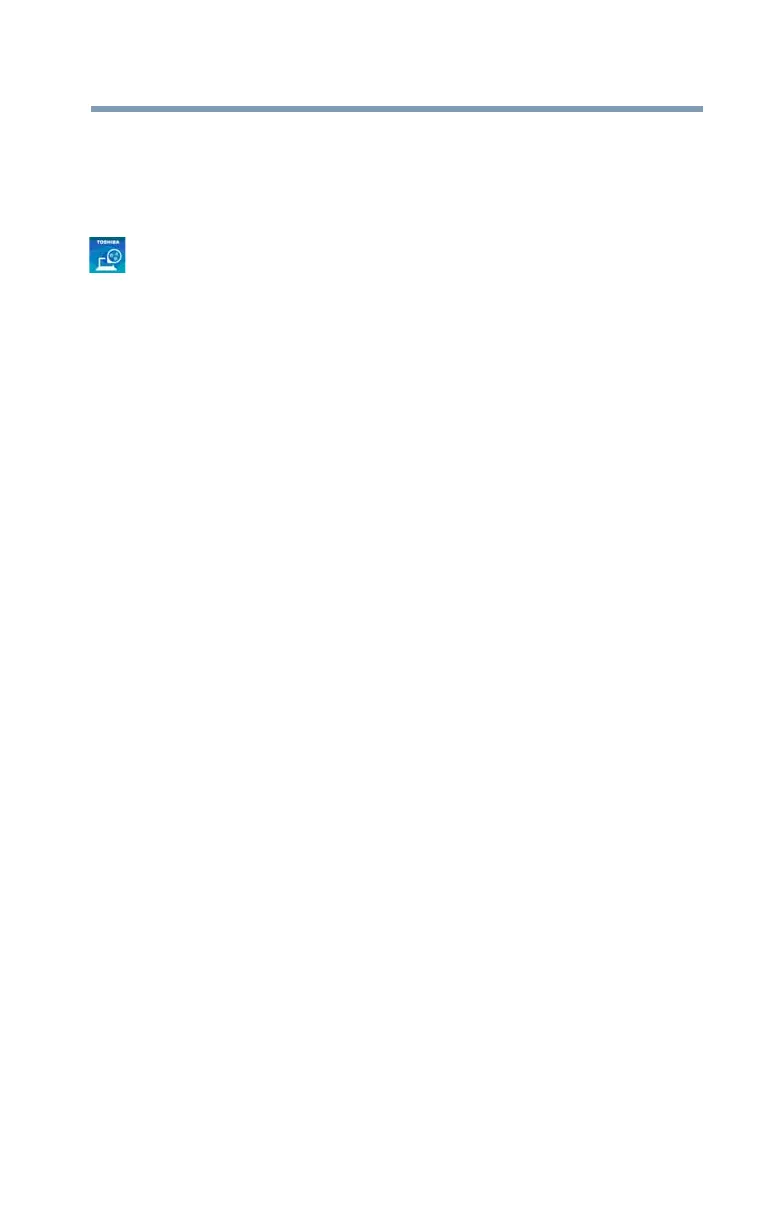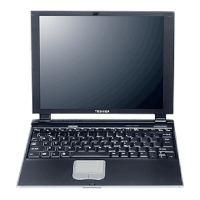89
Utilities
Setting passwords
Deleting a user password
To cancel the power-on password function:
1 To access User Password from the Start screen, begin typing
User Password, or while in the Desktop screen double-click
the Desktop Assist icon.
2 Click Tools & Utilities.
3 Click the User Password icon.
A pop-up screen appears asking for a password.
4 Enter your password.
5 Click Delete.
An authority verification pop-up screen appears.
6 Click Delete.
7 Enter the password, and then click Verify.
8 Click OK to exit.
