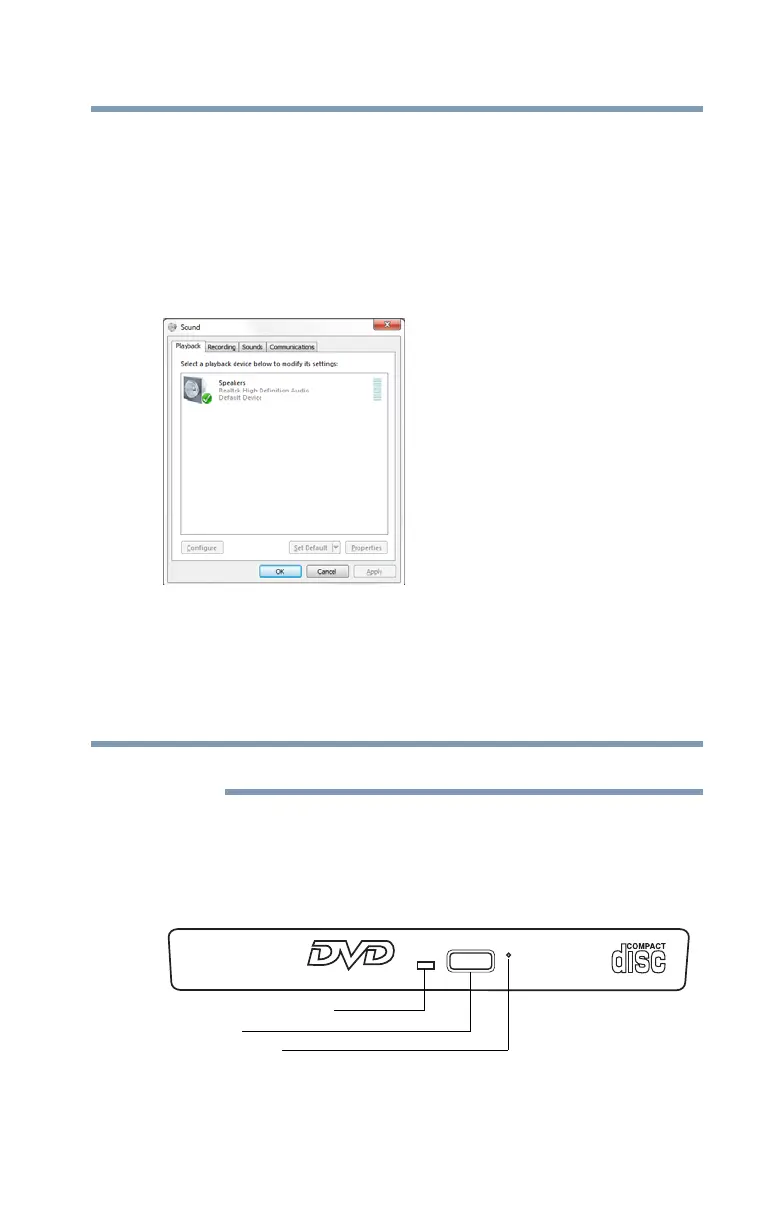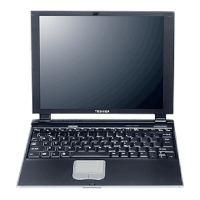61
Learning the Basics
Using the optical disc drive
Viewing Blu-ray Disc™ movies
Your system may come with a Blu-ray Disc™ drive. Due to
differences between High Definition and previous viewing
capabilities, consider the following:
❖ Some Blu-ray Disc™ movies have online content that can be
accessed from the disc. To view this content, your computer
must be connected to the Internet.
(Sample Image) Sound properties window
❖ If you want to use the internal speakers, click the Speakers tab
and click Set Default.
❖ Use the arrow keys on your keyboard to navigate within the
Blu-ray Disc™ player console.
Use of a mouse is not supported within the Blu-ray Disc™ player.
Optical disc drive components
The optical disc drive is located on the side of the computer.
Your optical disc drive may look like this:
(Sample Illustration) Optical disc drive
Drive in-use indicator light—Indicates when the drive is in use.
Drive in-use indicator light
Eject button
Manual eject hole
