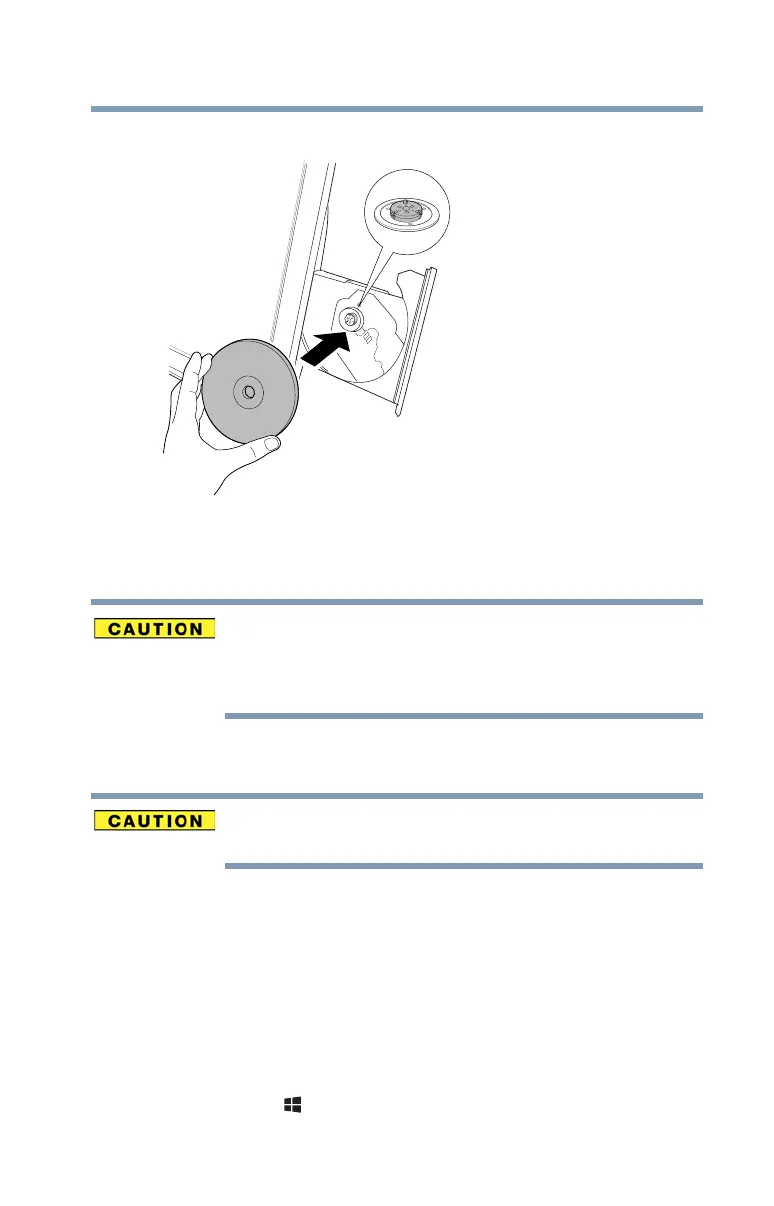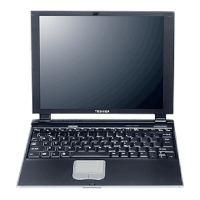63
Learning the Basics
Using the optical disc drive
6 Place the disc carefully in the disc tray, label side out.
(Sample Illustration) Positioning the disc in the drive
7 Gently press the disc onto the center spindle until it clicks into
place.
Handle DVDs, Blu-ray™ Discs and CDs carefully, making contact
only with the center hole and edge. Do not touch the surface of the
disc. Do not stack discs. If you incorrectly handle the discs, you
could lose data.
8 Make sure the disc is completely on the spindle and is lying flat
against the tray.
If you insert the disc incorrectly, it may jam the drive. If this happens,
contact Toshiba support for assistance.
9 Push the disc tray in by pressing gently on the center of the tray
until it clicks into place.
You are ready to use the disc.
Playing optical media
If you insert an optical disc into the optical disc drive and the
Auto-Run feature does not automatically start your disc, try
launching the optical disc manually. To do this, follow these steps:
1 Press the ( ) +
E keys.
