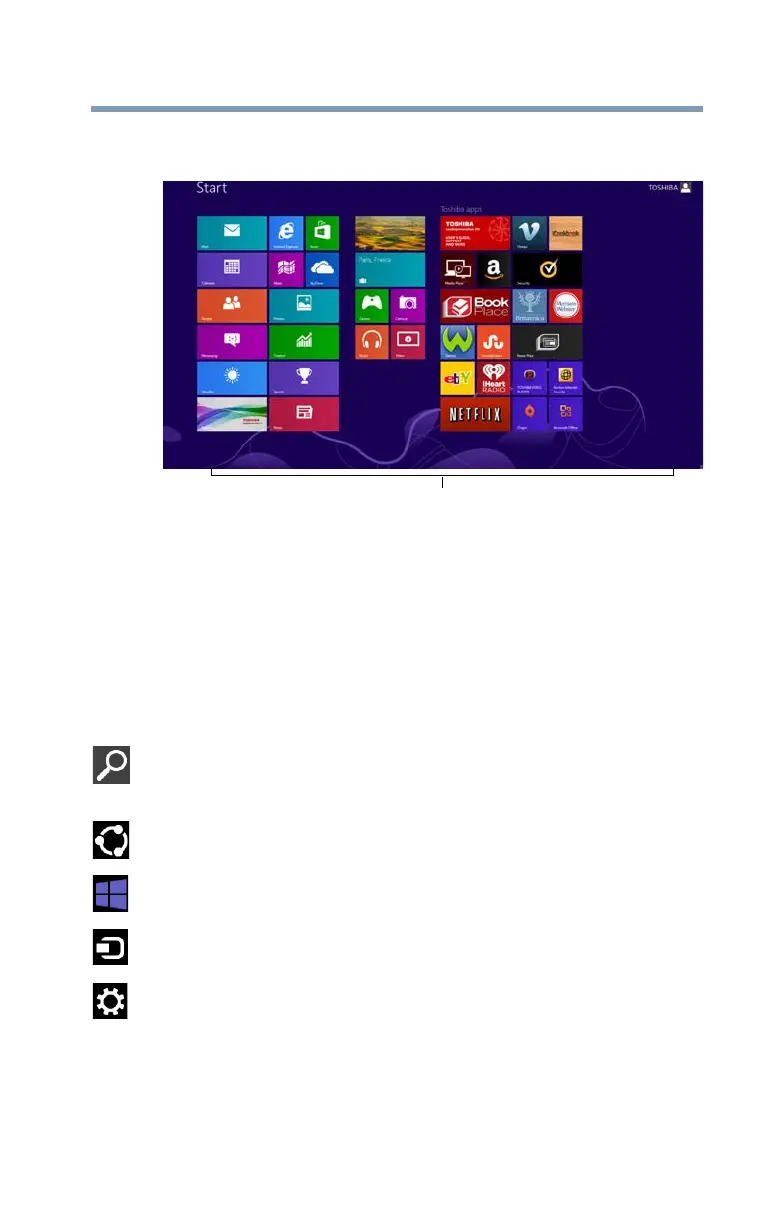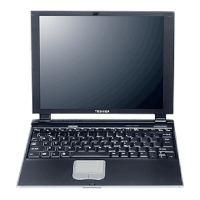71
Exploring Your Computer’s Features
Exploring the Start screen
For detailed information on the new Windows 8 functionality, refer
to the Windows
®
Help and Support.
(Sample Image) Windows
®
Start screen
Charms
Use the Windows
®
Charms to start apps, find documents, set up
system components, and perform most other computing tasks.
By swiping in from the right edge (only for touch screen models) or
pointing the mouse pointer to the upper or lower right corner of
your screen, you will find a list of charms: Search, Share, Start,
Devices and Settings.
Search—This charm allows you to search for most anything you
need to locate on your computer. It can help you find apps,
documents, photos, and your favorite music.
Share—This charm allows you to share music and photos with
your favorite social Web sites.
Start—This charm allows you to view all of the available apps
downloaded to your system.
Devices—This charm allows you to manage your hardware
devices.
Settings—This charm allows you to manage your system settings.
