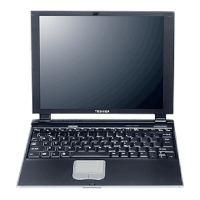113
If Something Goes Wrong
Printer problems
The computer emits a loud, high-pitched noise.
This is feedback between the microphone and the speakers. Make
sure you have connected the microphone to the microphone jack
and the speakers to the headphone jack. Adjust the volume control.
Printer problems
This section lists some of the most common printer problems.
The printer will not print.
Check that the printer is connected to a working power outlet,
turned on and ready (on line).
Check that the printer has plenty of paper. Some printers will not
start printing when there are just two or three sheets of paper left in
the tray.
Make sure that the printer cable is firmly attached to the computer
and the printer, or that the wireless connection is good.
Run the printer’s self-test to check for any problem with the printer
itself.
Make sure that you installed the proper printer drivers as shown in
the instructions that came with the printer.
You may have connected the printer while the computer is on.
Disable Sleep mode, turn off the computer, and turn off the printer.
Turn the printer back on, make sure that it is online, and then turn
the computer back on.
Try printing another file. For example, you could create and attempt
to print a short test file using Notepad. If a Notepad file prints
correctly, the problem may be in your original file.
If you cannot resolve the problem, contact the printer’s
manufacturer.
The printer will not print what you see on the screen.
Many applications display information on the screen differently
from the way they print it. See if your application has a print
preview mode. This mode lets you see your work exactly as it will
print. Contact the software manufacturer for more information.

