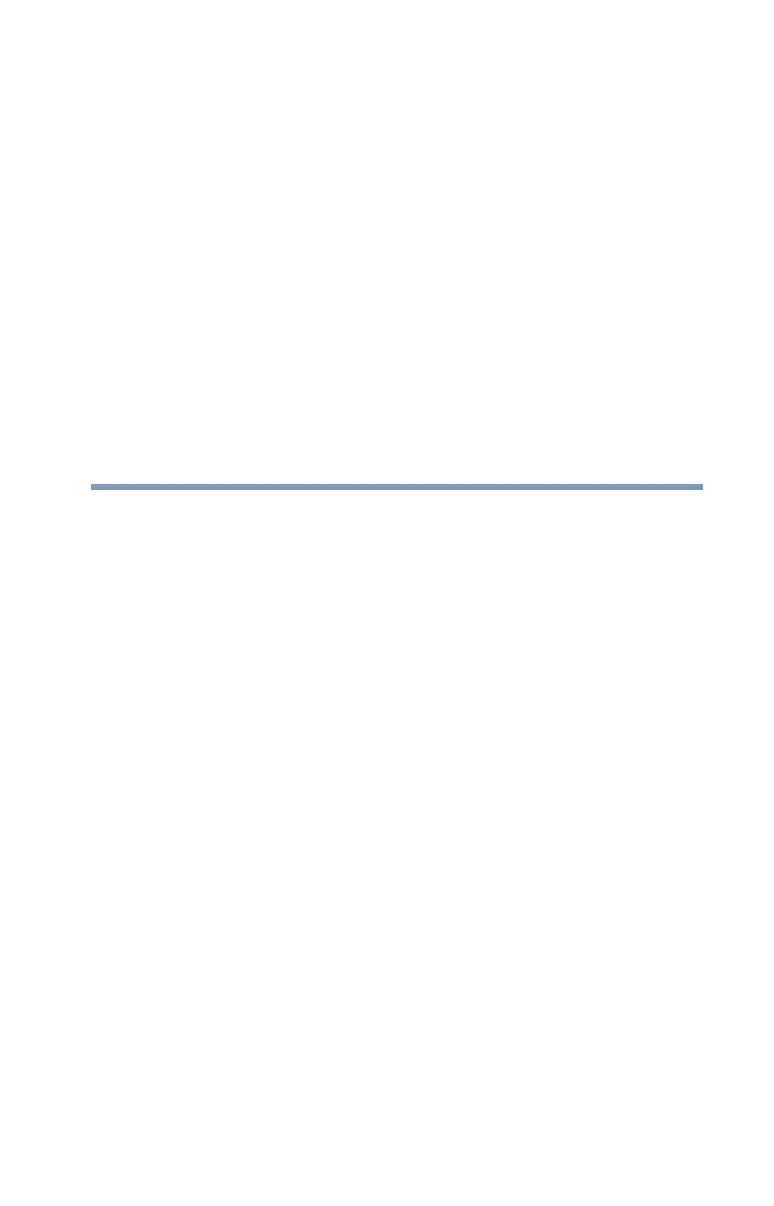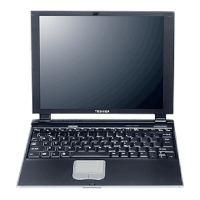143
Index
A
AC adaptor 25
AC power
66
accessing
network
75
adding
memory
check total memory
39
memory (optional)
32
optional external devices
32
adequate ventilation
cooling fan
24
app, starting
58
App, starting from Start screen
58
apps
starting from Start screen
58
audio features
75
B
backing up files 53, 60
battery
charging the real-time clock
(RTC)
67
BIOS Setup
see System Settings
Blu-ray Disc™
using
61
button
eject, optical disc drive
62
power
28
C
caring for your computer 51
cleaning the computer
51
communications
set up
74
computer
caring for
51
cleaning
51
environmental precautions
22
moving
51
setting up
24
shut down
30
computer lock
52
computer will not start
troubleshooting
100
computing habits
troubleshooting
116
computing tips
53
connecting
