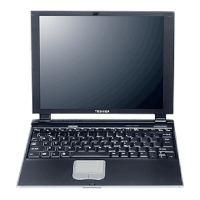144
Index
computer to a network 75
power cord/cable
26
connecting
25
power source
26
cooling fan
adequate ventilation
24
customize
computer settings
51
D
data/entire system backup
troubleshooting
119
desktop
creating new icon
72
exploring the
72
icons
72
recycle bin
73
standard features
72
Desktop Assist
81
Media & Entertainment tab
82
Support & Recovery tab
84
Tools & Utilities tab
83
Device Manager
fixing a problem
104
display devices
external
50
disposal information
11
DVD
removing with computer off
65
removing with computer on
65
DVD Blu-ray Disc™ player
troubleshooting
115
DVDs
using
60
E
eco power plan 69
eco Utility®
85
eject button
optical disc drive
62
eject, optical disc drive
62
exploring
desktop
72
Start screen
70
F
files
backing up
53, 60
saving
59
Function keys
disabling or enabling wireless
devices
126
display brightness
125
Help file
125
keyboard Function keys
126
volume mute
126
Zoom (Display resolution)
126
zooming in
126
zooming out
126
function keys
57
Functions keys
Internet/media control buttons
125
H
HDMI™ In port
using
50
headphones
using
76
I
icon
desktop
72
moving to desktop
72
recycle bin
73
safety
20
Shut down
30, 31, 33, 105
Initial setup
using your computer for the first
time
29
installation
memory module
32
installing
memory modules
32
internal storage drive
recovery
40

