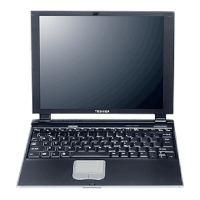93
Utilities
Sleep and Charge
Power supply mode settings
Your computer may provide two different charging modes, to
support various types of USB devices. If your computer provides
more than one charging mode, the charging mode you should select
depends on the USB device you want to charge. For example, Auto
Mode, which is the default mode, will charge a wide variety of
digital audio players. If your device does not charge in Auto Mode,
try using Alternate Mode. To select a different charging mode, use
the Power supply mode drop-down list in the utility.
(Sample Image) TOSHIBA Sleep Utility screen
With certain external devices, the USB Sleep and Charge function
may not work no matter which charging mode you select. In those
cases, disable USB Sleep and Charge in the utility and turn the
computer on to charge the device, or use a different charging device.

