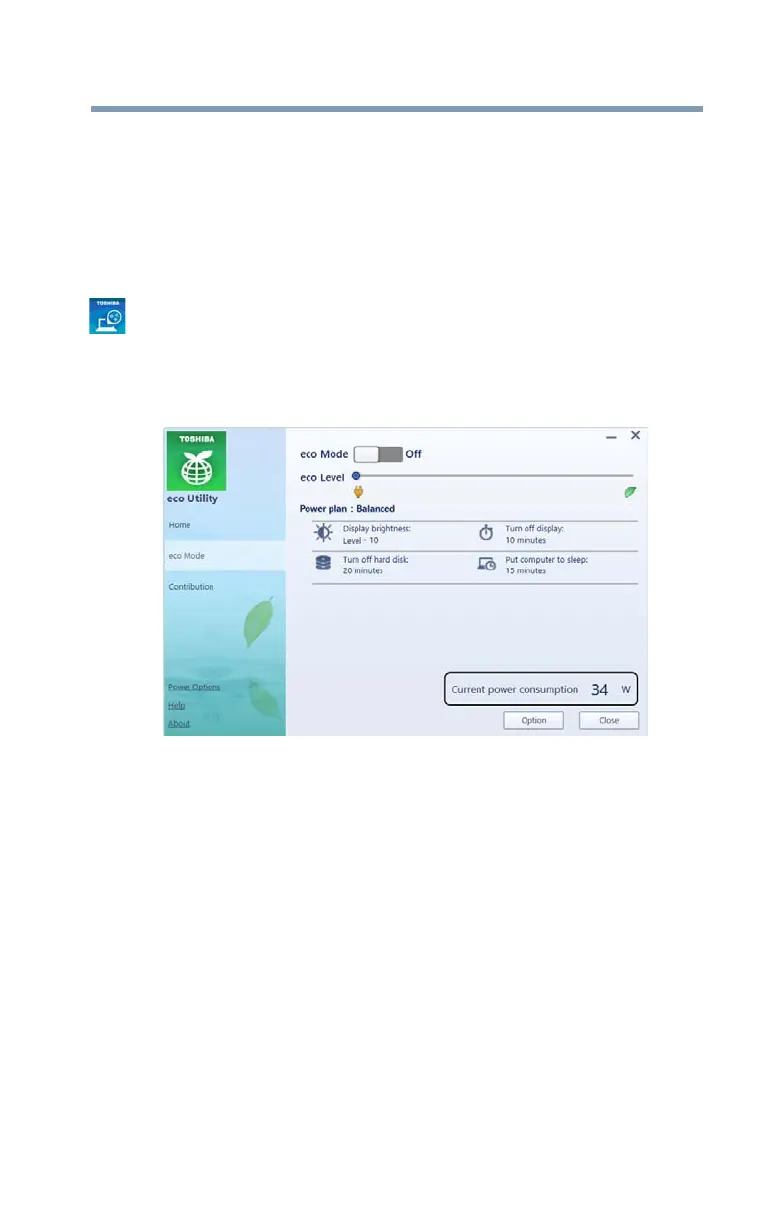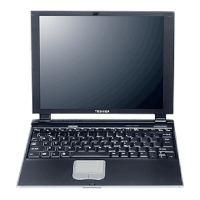85
Utilities
eco Utility
®
eco Utility
®
The eco Utility
®
monitors your power savings from using the eco
power plan by tracking real-time power consumption and
accumulated savings over time.
To access the eco Utility
®
:
1 From the Start screen begin typing eco Utility, or while in the
Desktop screen double-click the Desktop Assist icon.
2 Click Tools & Utilities.
3 Click eco Utility.
The eco Utility
®
window appears.
(Sample Image) eco Utility
®
window
4 To activate the eco power plan, select eco Mode on the left
side.
5 Click the eco Mode button.
6 Click Close.
For more information on the eco power plan and utility, click the
Help button at the bottom of the window.
