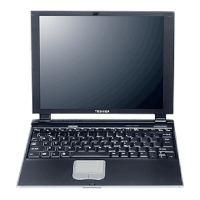15
Contents
5.375 x 8.375 ver 2.3
Toshiba remote control...........................................79
Chapter 5: Utilities...................................................................... 80
Desktop Assist ........................................................81
Media & Entertainment .....................................82
Tools & Utilities ................................................83
Support & Recovery .........................................84
eco Utility
®
..............................................................85
Setting passwords ..................................................86
Using a supervisor password............................86
Using a user password .....................................88
Deleting a user password..................................89
System Settings......................................................90
Sleep and Charge....................................................91
USB Sleep and Charge ......................................91
Enabling/Disabling USB Sleep and Charge........92
Power supply mode settings.............................93
TOSHIBA function key.............................................94
PC Diagnostic Tool Utility .......................................95
PC Health Monitor...................................................96
Recovery Media Creator..........................................97
Service Station........................................................97
TOSHIBA Application Installer.................................98
Chapter 6: If Something Goes Wrong ..................................... 99
Problems that are easy to fix ..................................99
Problems when you turn on the computer............100
The Windows
®
operating system is not
working...........................................................101
Using Startup options to fix problems ............101
Internet problems ...........................................103
The Windows
®
operating system can
help you ....................................................104
Fixing a problem with Device Manager .................104
Checking device properties .............................104
Memory problems ................................................105

