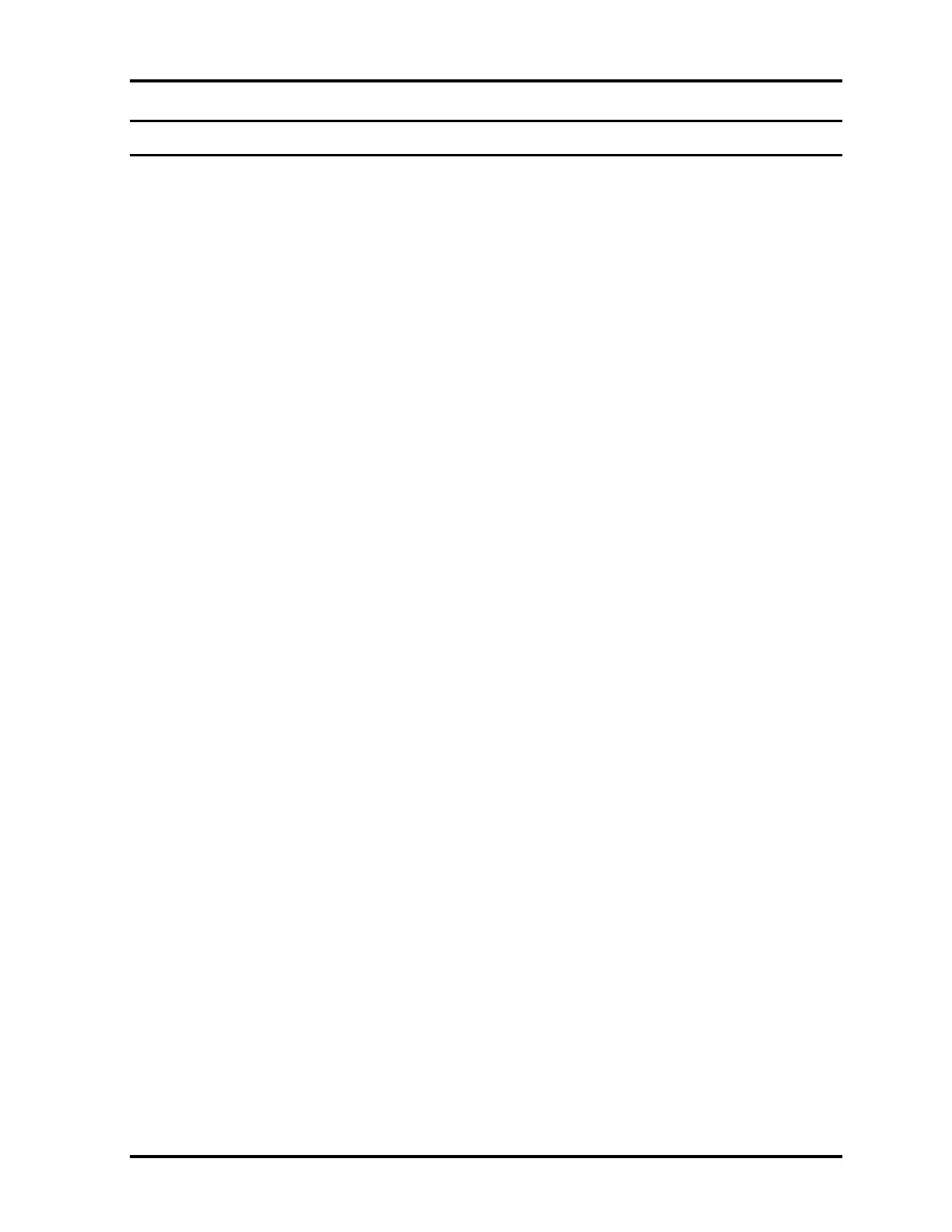Appendices
PORTEGE R830 Satellite R830 Series Maintenance Manual (960-880) [CONFIDENTIAL] App-iii
Appendix Contents
Appendix A Handling the LCD Module...........................................................................A-1
Appendix B Board Layout.................................................................................................B-1
B.1 System board (FAL3SY*) Front View.......................................................................2
B.2 System board (FAL3SY*) Back View.......................................................................4
B.3 eSATA/HDMI/USB board (FAL3ES*) View ............................................................6
B.4 Touch Pad/LED Button board (FAL3TP*) View.......................................................8
B.5 Finger sensor board (FULFS*) View.........................................................................9
B.6 Sound/USB board (FAL3U2*) View:......................................................................10
B.7 3G/SIM board (FAL33G*) View:............................................................................12
B.8 SD/SATA ODD board (FAL3SA*) View:................................................................14
B.9 GMR sensor (LID) board (FAL3PN*) View: ..........................................................16
B.10 Sound/USB board (FAL3U3*) View:......................................................................17
Appendix C Pin Assignments ............................................................................................C-1
System board (FAL3SY*)
C.1 CN1400 Memory A connector(200-pin)...................................................................3
C.2 CN1410 Memory B connector (200-pin)..................................................................6
C.3 CN1900 SATA HDD/SSD interface connector (25-pin)............................................9
C.4 CN2110 PC CARD interface connector (80-pin) ....................................................10
C.5 CN2300 DOCKING interface connector (100-pin).................................................12
C.6 CN2520 EXPRESS CARD interface connector (40-pin)........................................14
C.7 CN2600 PCI-E Mini CARD interface connector (52-pin).....................................15
C.8 CN3230 Keyboard interface connector (30-pin) ....................................................16
C.9 CN3380 FAN interface connector (4-pin) ..............................................................16
C.10 CN4050 LAN interface connector (8-pin)..............................................................16
C.11 CN4440 Bluetooth interface connector (6-pin) ......................................................17
C.12 CN5300 LCD interface connector (35-pin)............................................................17
C.13 CN5400 CRT interface connector (15-pin).............................................................18
C.14 CN8800 DC-IN connector (4-pin)..........................................................................18
C.15 CN8110 Battery connector (10-pin) .......................................................................18
