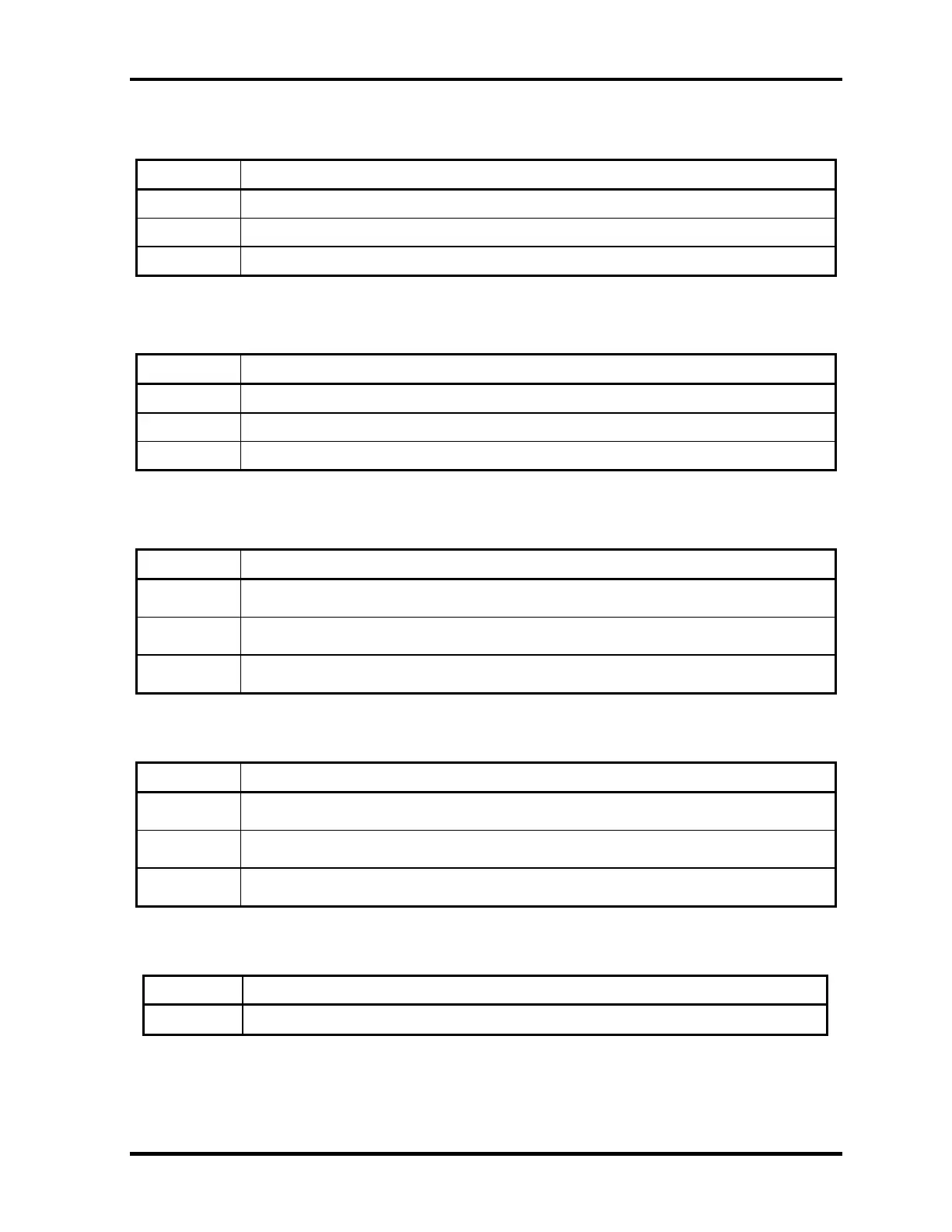Troubleshooting Procedures
PORTEGE R830 Satellite R830 Series Maintenance Manual (960-880) [CONFIDENTIAL] 2-19
IGD-PGV output
Error code Meaning
A0h IGD-PGV voltage is over 1.80V.
A1h IGD-PGV voltage is under 0.00V when the computer is powered on.
A2h IGD-PGV voltage is under 0.00V when the computer is booting up.
VCCSA-P0V output
Error code Meaning
C0h VCCSA-P0V voltage is over 1.08V.
C1h VCCSA-P0V voltage is under 0.64V when the computer is powered on.
C2h VCCSA-P0V voltage is under 0.64V when the computer is booting up.
PTV output
Error code Meaning
D0h
PTV voltage is over 1.26V.
D1h
PTV voltage is under 0.89V when the computer is powered on.
D2h
PTV voltage is under 0.89V when the computer is booting up.
PGV output
Error code Meaning
E0h
PGV voltage is over 1.80V.
E1h
PGV voltage is under 0.00V when the computer is powered on.
E2h
PGG voltage is under 0.00V when the computer is booting up.
Miscellaneous
Error code Meaning
F0h The sub clock does not oscillate.
