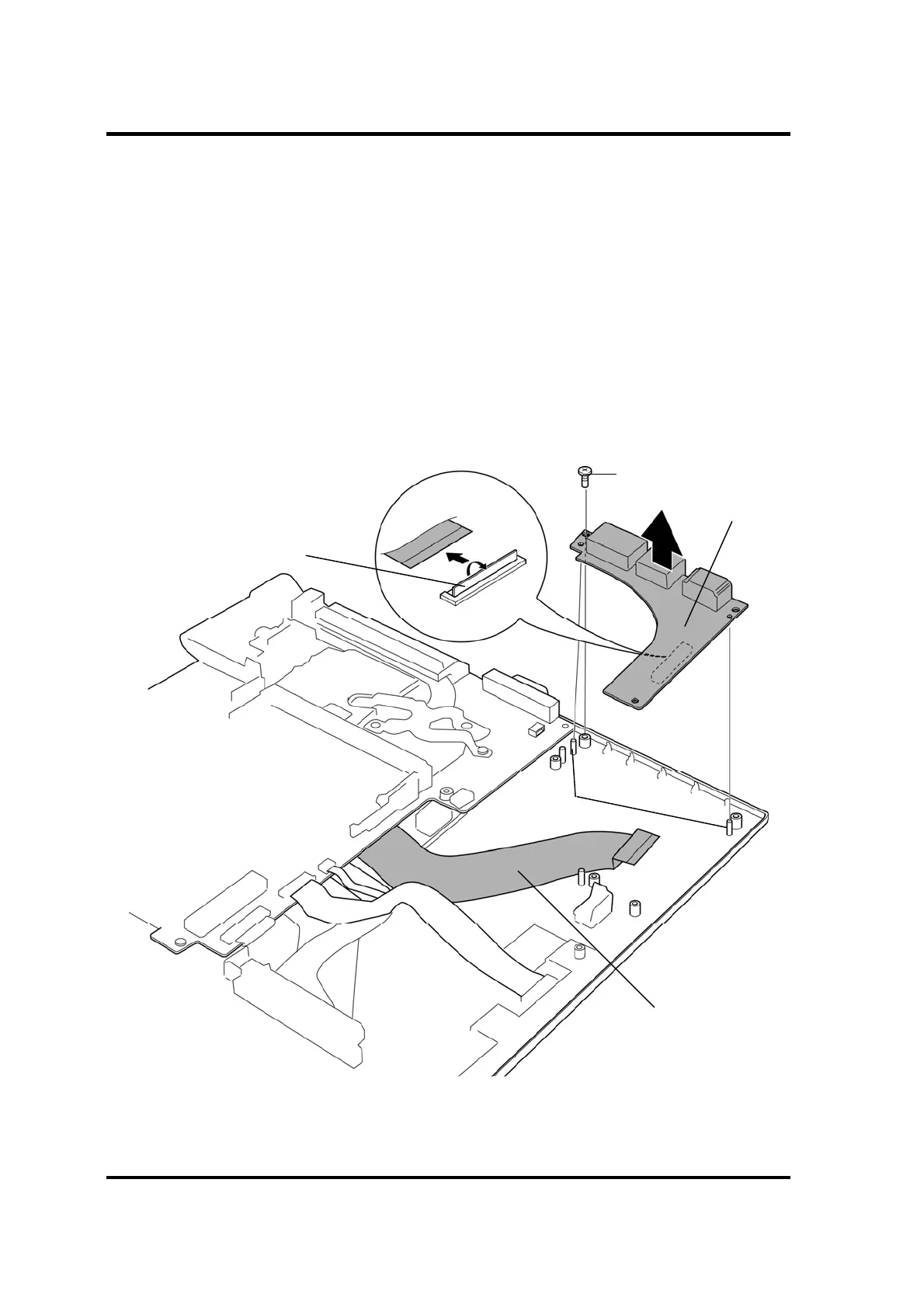4 Replacement Procedures 4.15 E-SATA board
4-48 [CONFIDENTIAL] PORTÉGÉ R830/Satellite R830 Maintenance Manual (960-880)
4.15 E-SATA board
Removing the E-SATA board
To remove the E-SATA board, follow the steps below and refer to Figure 4-29.
1. Remove the following screw and E-SATA board.
• M2×4C S-THIN HEAD ×1
2. Disconnect the E-SATA board FPC from the connector CN9640 on the back of the
E-SATA board. (E-SATA board FPC is fixed to the cover assembly by the double-
sided tapes (D-tape circle).)
Figure 4-29 Removing the E-SATA board
CN9640
E-SATA board
M2x4C S-THIN HEAD
E-SATA board FPC
Guide
