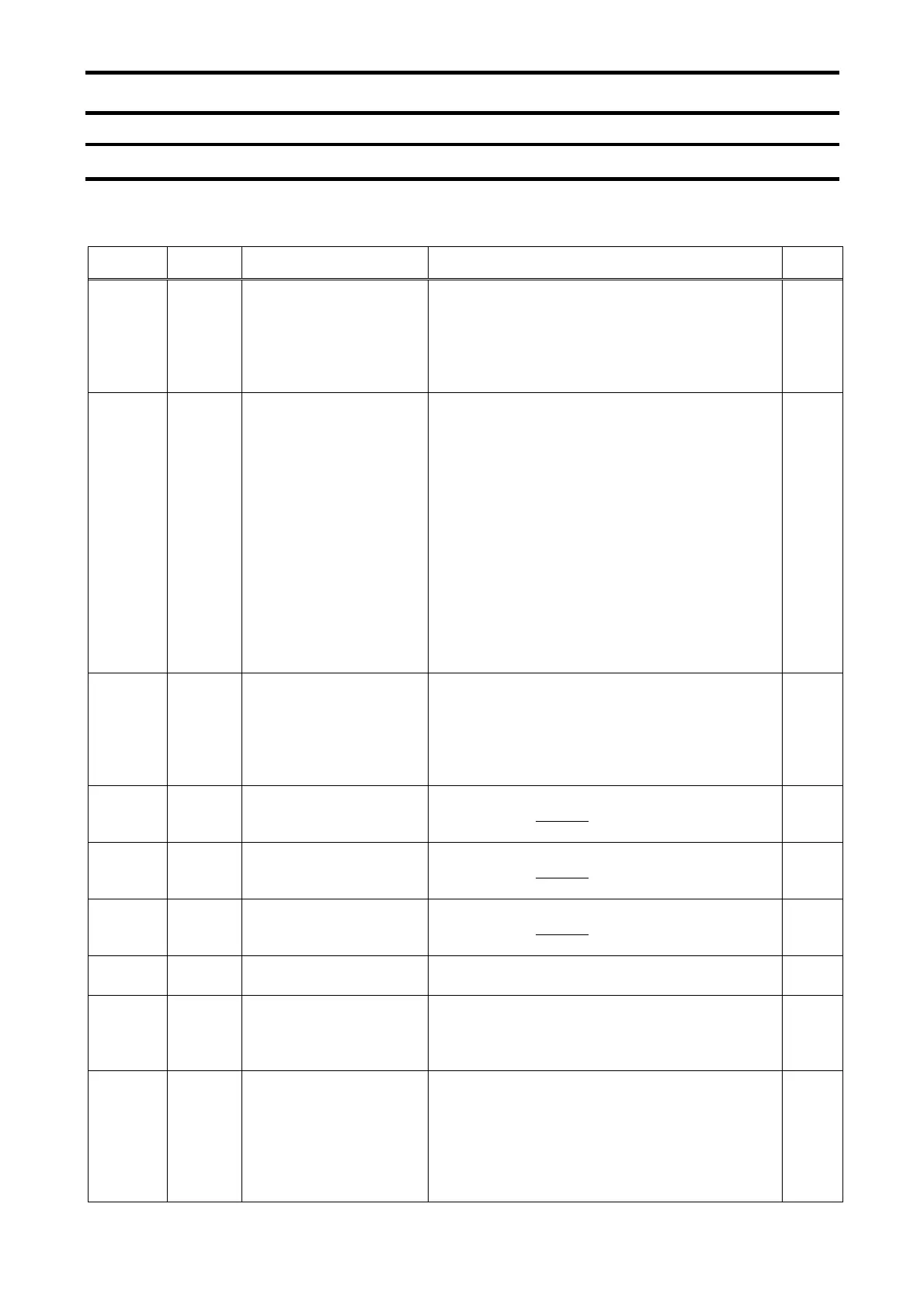E6581581
- 7 -
3. Parameters
3.1. Communication parameters
Set up the inverter parameters as follows. It is necessary to reset the inverter to update the parameter.
This option doesn't operate if these parameters are not correctly set.
Title
Communi
cation No.
Function Description
Default
setting
cmod 0003
Command mode selection
0: Terminal input enabled
1: Operation panel input enabled
(including LED/LCD option input)
2: 2-wire RS485 communication input
3: 4-wire RS485 communication input
4: Communication option input
0
fmod 0004
Frequency setting mode
selection 1
1: VI/II (voltage/current input)
2: RR/S4 (potentiometer/voltage input)
3: RX (voltage input)
4: Operation panel input enabled
(including LED/LCD option input)
5: 2-wire RS485 communication input
6: 4-wire RS485 communication input
7: Communication option input
8: Optional AI1 (differential current input)
9: Optional AI2 (voltage/current input)
10: UP/DOWN frequency
11: Optional RP pulse input
12: Optional high-speed pulse input
13: Optional binary/BCD input *
*Unsupported option
1
f576 0576
IP mode (*1)
Use this parameter to select the IP address assignment
method.
0:Manual
1:BOOTP
2:DHCP
Refer to "3.2.2 Assigning IP addresses" for the details.
0
f577-
f580
0577-
0580
IP address (*1)
IP address of the card
These fields are editable
when IP mode = 0.
Refer to "3.2.2 Assigning IP addresses" for the details.
0,0,0,0
f581-
f584
0581-
0584
IP Mask (*1)
Subnet mask of the card
These fields are editable
when IP mode = 0.
Refer to "3.2.2 Assigning IP addresses" for the details.
0,0,0,0
f585-
f588
0585-
0588
IP Gate (*1)
Gateway IP address of the card
These fields are editable
when IP mode = 0.
Refer to "3.2.2 Assigning IP addresses" for the details.
0,0,0,0
f784-
f789
0784-
0789
MAC address
MAC address display
[XX-XX-XX-XX-XX-XX]
-
f792-
f799
0792-
0799
DEVICE NAME (*1)
16 chars (These are 2 chars about one parameter.)
The device name is required if the card uses DHCP to
obtain its IP Address.
Refer to "3.2.1 DEVICE NAME" for the details.
-
(*2)
f821 0821
Rate Setting (*1)
This field is used to set the transmission speed and the
transmission mode of the card.
0:Autodetect(default)
1:10Mbps Full
2:10Mbps Half
3:100Mbps Full
4:100Mbps Half
0
