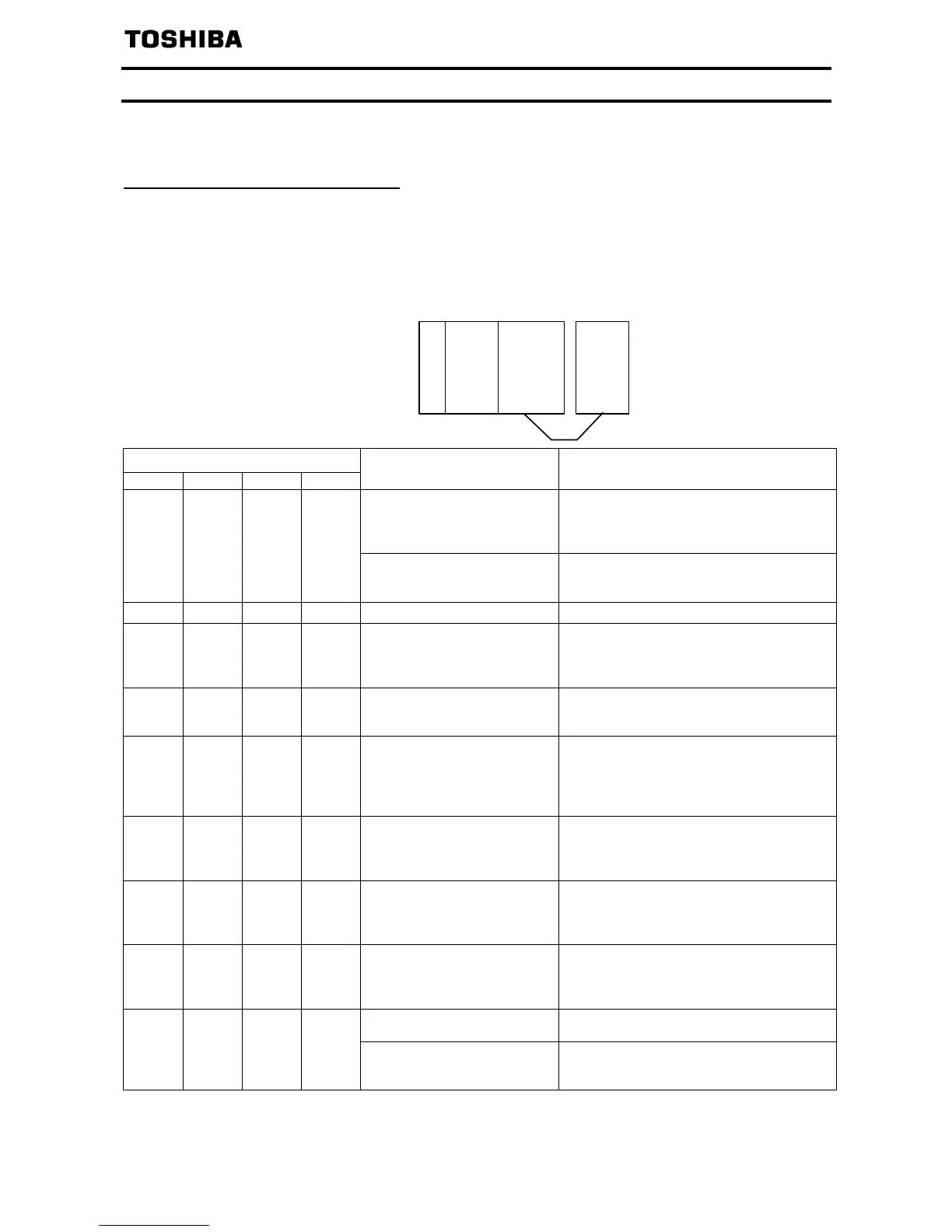E658130
- 48 -
7.3. How to check the error using the LEDs
The following example explains the causes of fault which may be judged from the LED
status of the CC-Link unit (CCL003Z) of the inverter.
1. When One Inverter Is Connected
The following example indicates the causes of faults which may be judged from the LED status
of the CC-Link unit (CCL003Z) of the inverter under the condition that the SW, M/S and PRM
LEDs of the master unit are off (the master unit setting is correct) in the system configuration
where one inverter is connected.
PS:
Power
supply
LED Status
L.RUN SD RD L.ERR
Cause Corrective Action
Normal communication is
made but CRC error has
occurred due to noise.
Check that the communication cable is
connected to SLD.
Also wire it as far away as possible from
the power lines.(200mm or more)
● ● ● ◎
Baud rate or station number
was changed during
operation.
After correcting the baud rate and/ir
station number setting, switch power on
again.
● ● ● ○
Normal communication -
● ○ ● ◎
Cannot answer due to CRC
error of receive data.
Check that the communication cable is
connected to SLD.
Also wire it as far away as possible from
the power lines.(200mm or more)
● ○ ● ○
Data sent to the host station
does not reach destination.
Check the network transmission setting
and the sequence program on the PLC
side.
● ○ ○ ○
Hardware fault
(There is a possibility of the
instability of the
communication by the
disconnection.)
Check for contact fault, break in the cable,
etc.
○ ● ● ◎
Polling response is made but
refresh receive is in CRC
error.
Check that the communication cable is
connected to SLD.
Also wire it as far away as possible from
the power lines.(200mm or more)
○ ○ ● ◎
Data sent to the host station
is in CRC error.
Check that the communication cable is
connected to SLD.
Also wire it as far away as possible from
the power lines.(200mm or more)
○ ○ ● ○
There is no data sent to the
host station, or data sent to
the host station cannot be
received due to noise.
Check that the communication cable is
connected to SLD.
Also wire it as far away as possible from
the power lines.(200mm or more)
Cannot receive data due to
break in the cable, etc.
Check for contact fault, break in the cable,
etc.
○ ○ ○ ○
WDT error occurrence
(hardware fault), power off,
power supply failure
Check that CCL003Z is fitted properly.
●:On, ○:OFF, ◎:Flicker, *: Any of on, flicker or off.
Master
CPU Unit
Stati on
1
inverter
P
S
