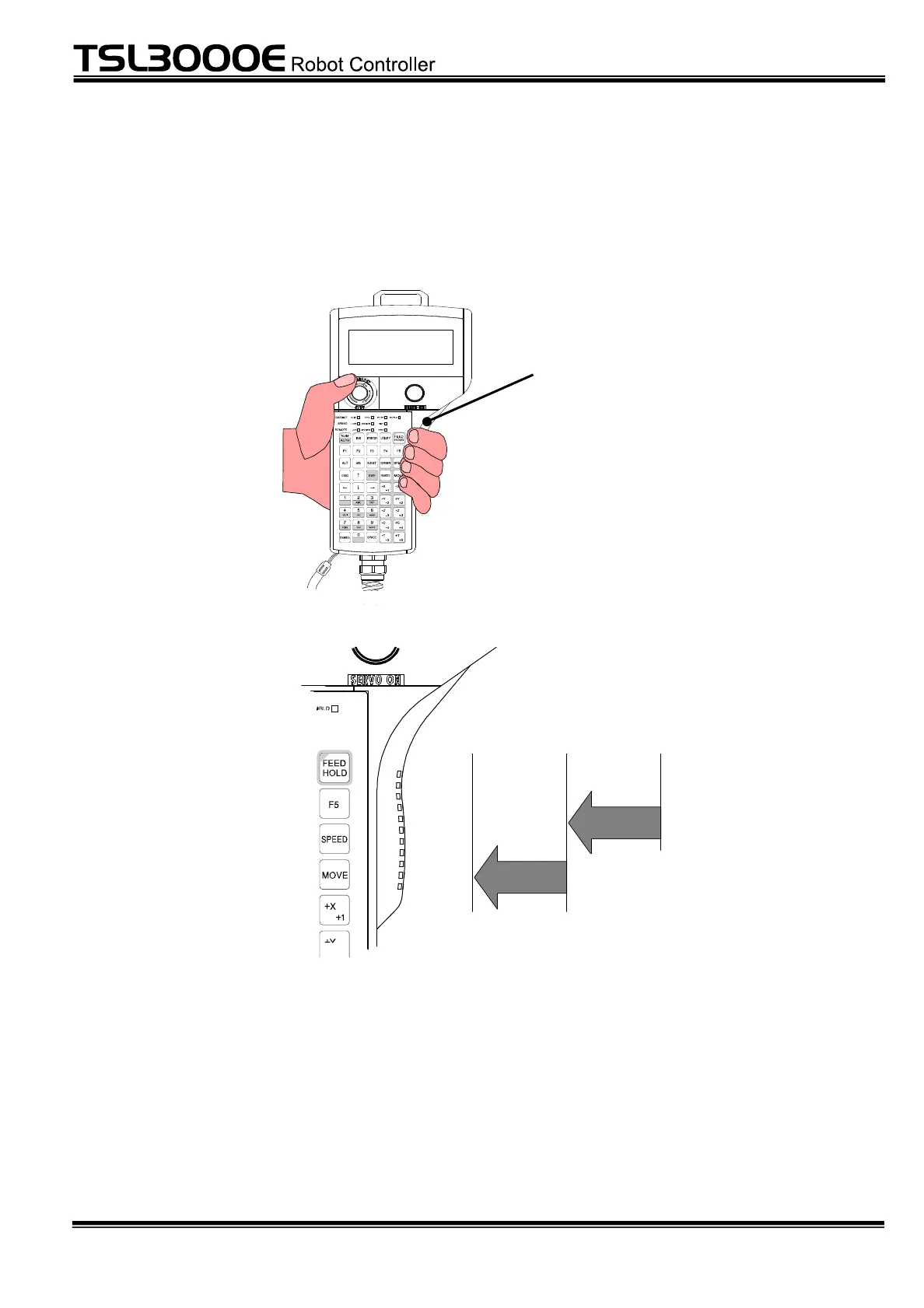– 97 –
6.3 How to Operate the Enable Switch
The TP1000 (Teach Pendant) is equipped with a 3-position Enable switch. Use the
Enable switch to turn on the servo in teach mode or guide the robot in teach mode.
Enable switch
OFF ON OFF
* The robot cannot be guided manually when the
Enable switch is OFF.
Keep the Enable switch ON when guiding the
robot manually.
To turn on the Enable
switch, gently hold the
switch.
To turn off the Enable switch, grip
on the switch. (The robot stops.)
