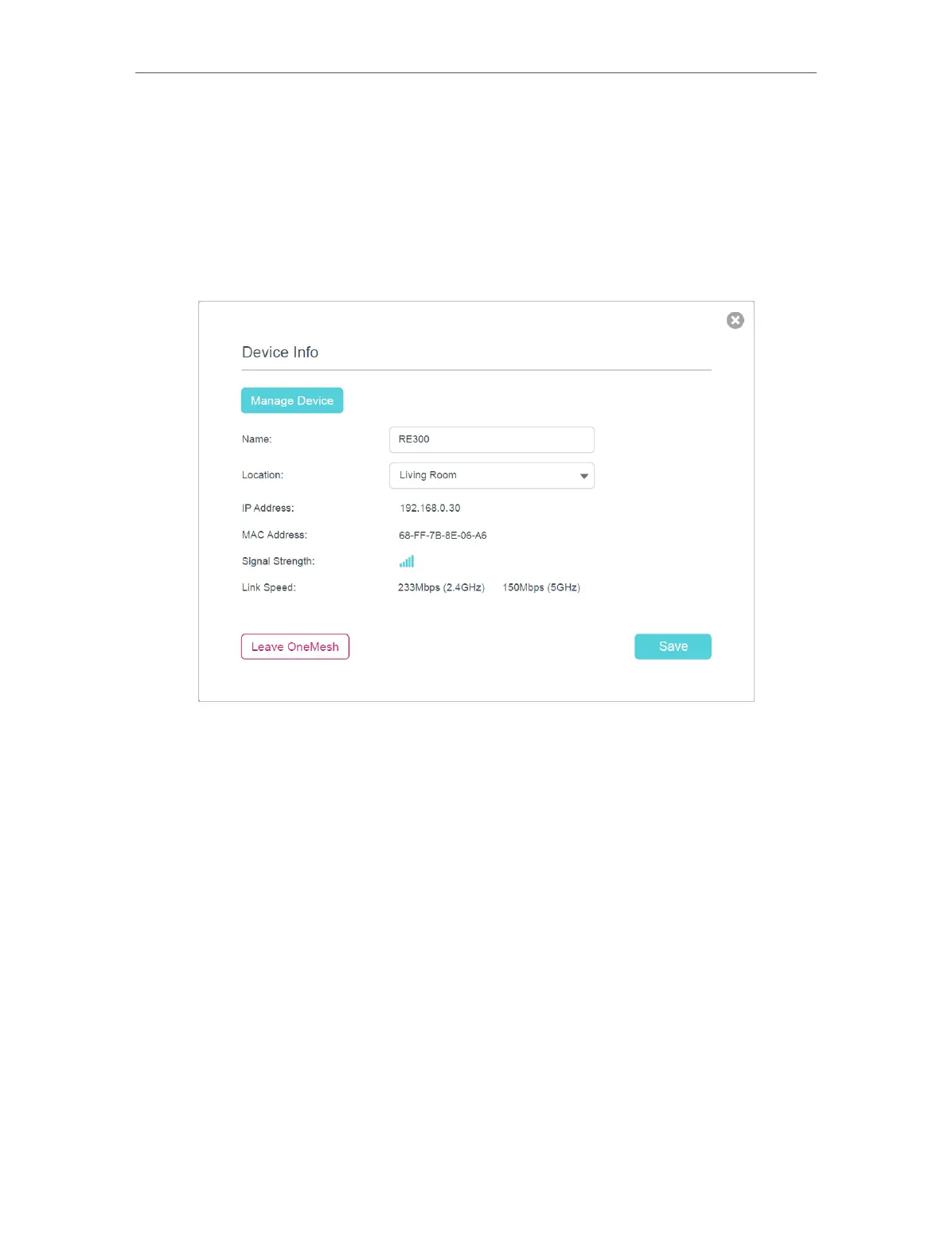29
Chapter 6
OneMeshTM with Seamless Roaming
3. Click a OneMesh
TM
device to view the device information, or click <number> Clients
to view the clients connected to this device.
On the Device Info page, you can:
• Click Manage Device to redirect to the web mangement page of this OneMesh
TM
device.
• Click Leave OneMesh to delete this device from the OneMesh
TM
network.