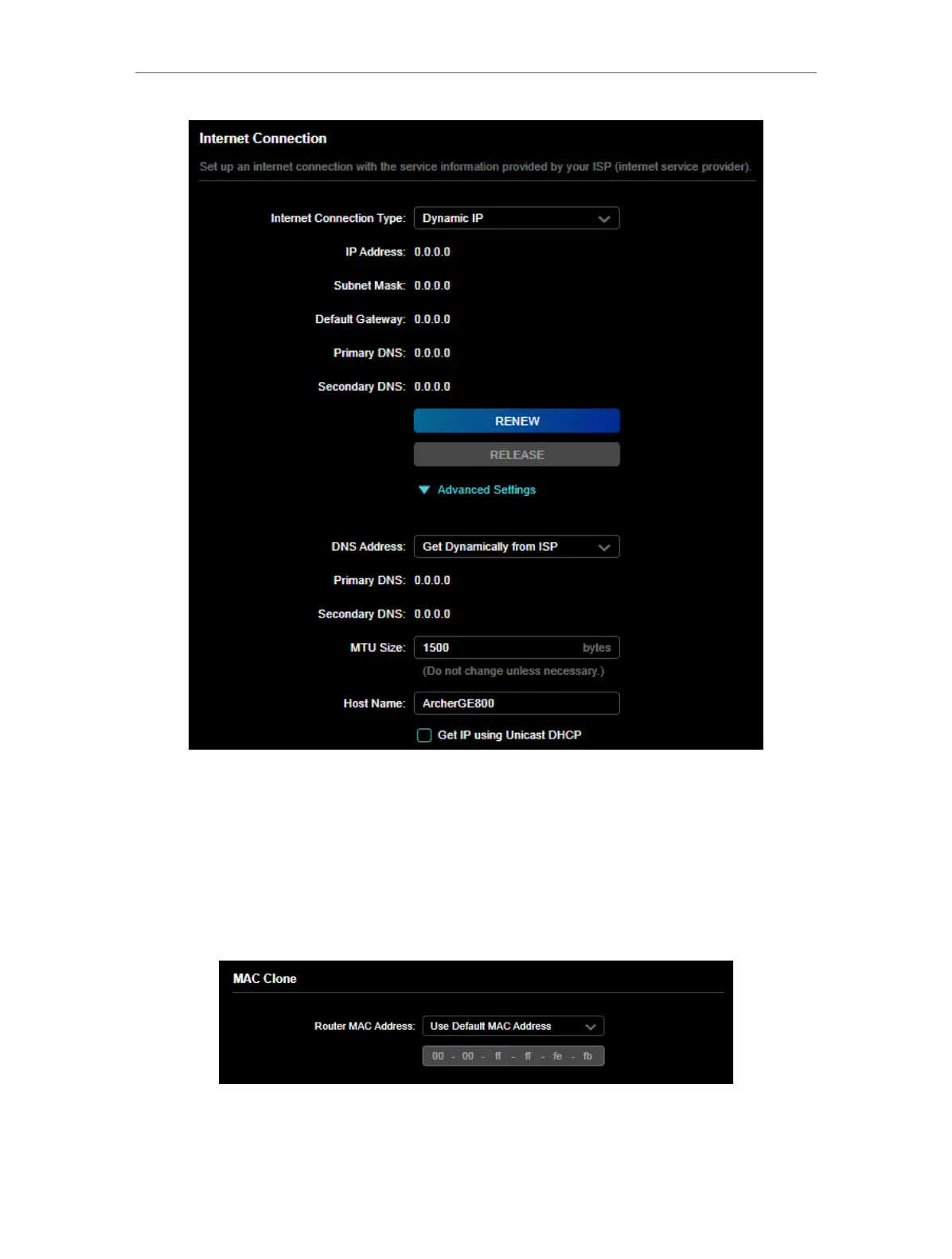104
Chapter 16
Customize Your Network Settings
1. Select the internet connection type and configure the settings according to the
information provided by your ISP.
2. Optional. Reveal the advanced settings and change the settings if needed. It’s
recommended to keep the default settings.
3. Click SAVE .
• To change the MAC address of the router:
You have three options, Use Default MAC Address, Clone Current Device MAC, Use
Custom MAC Address.
