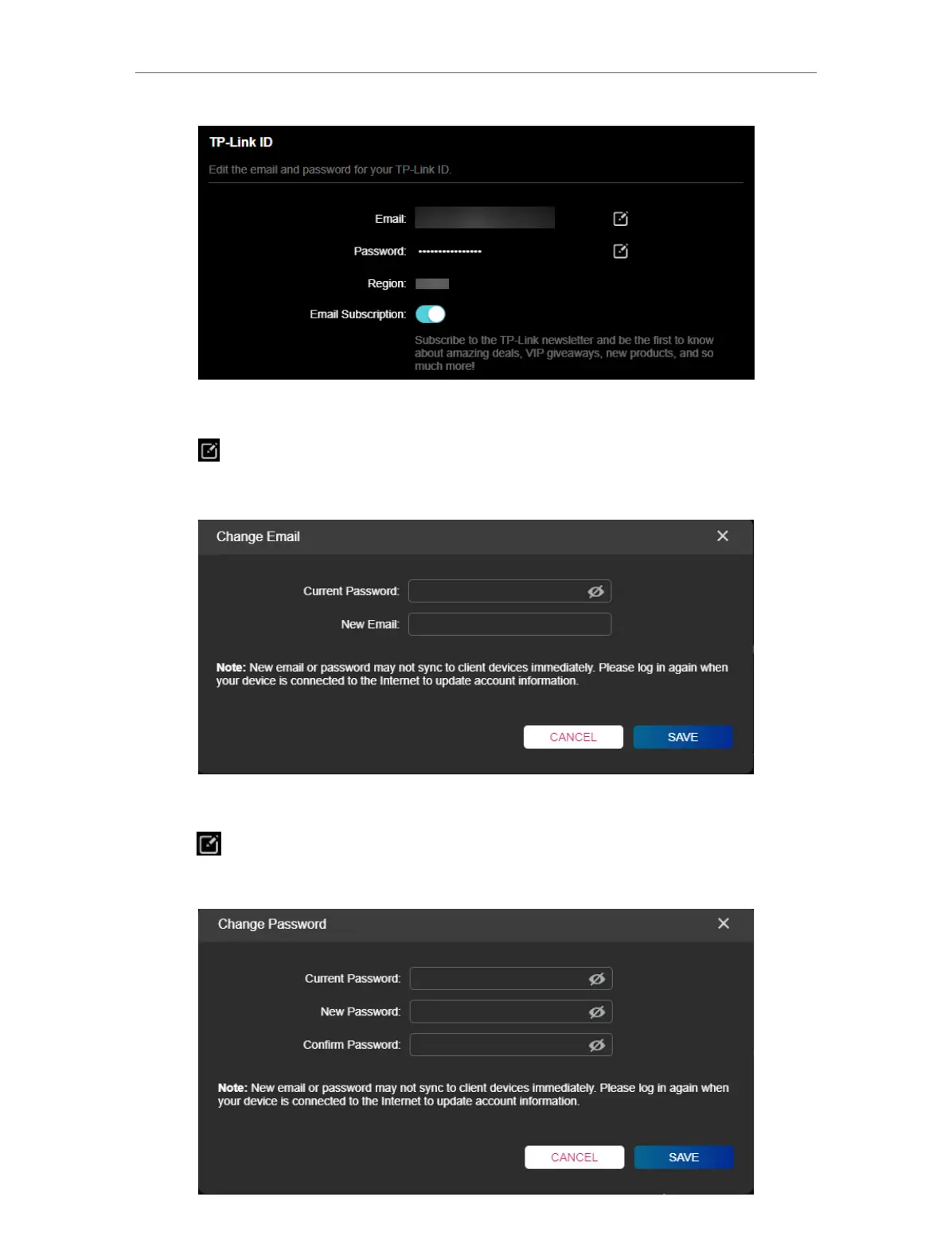24
Chapter 5
TP-Link Cloud Service
• To change your email address:
1. Click behind the Email.
2. Enter the password of your TP-Link ID, then a new email address. And click SAVE.
• To change your password:
1. Click behind the Password.
2. Enter the current password, then a new password twice. And click SAVE .
