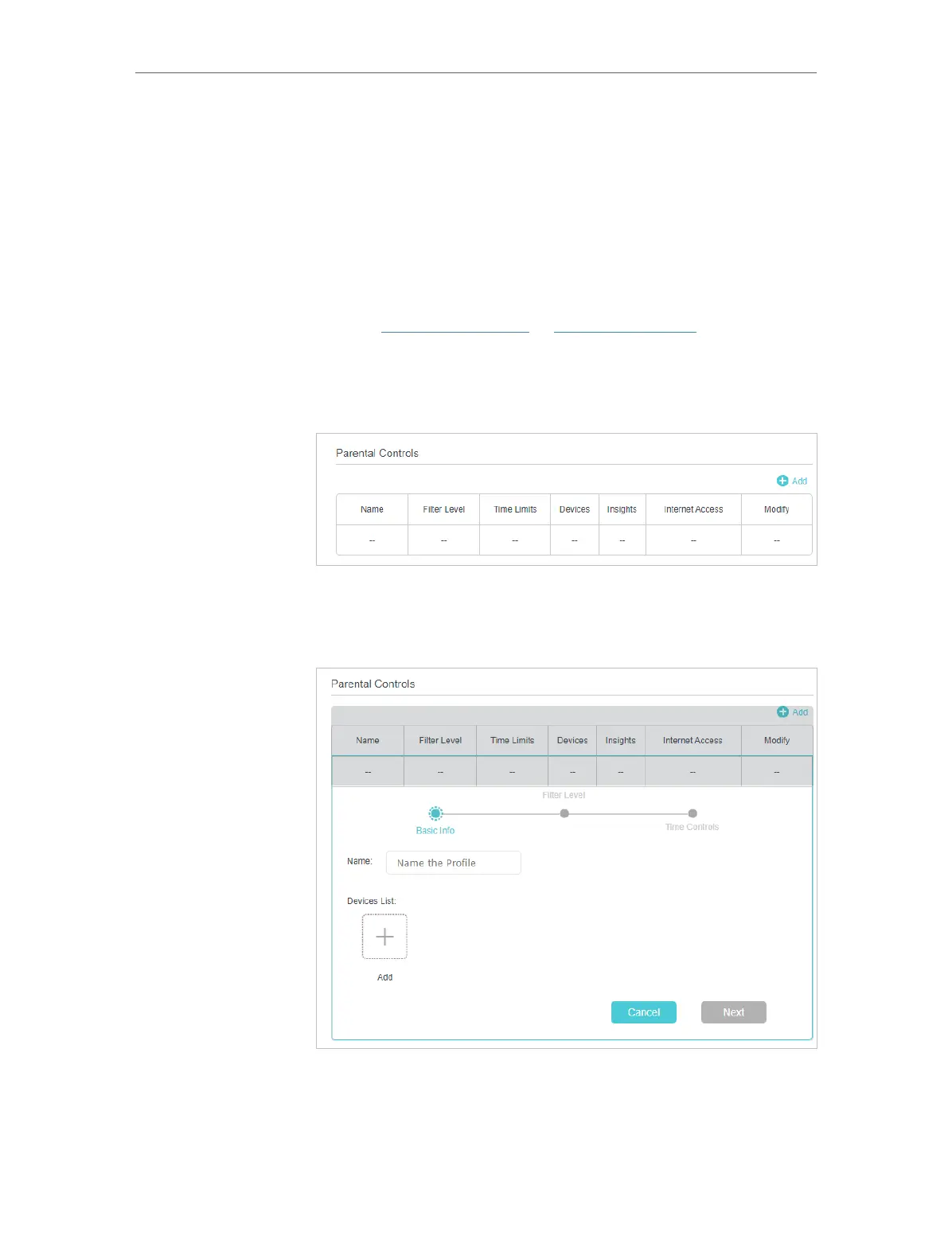103
Chapter 13
Parental Controls
Control what types of websites my children or other home
network users can visit and the time of day they are allowed to
access the internet.
For example, I want to allow my children’s devices (e.g. a computer
or a tablet) to access only www.tp-link.com and Wikipedia.org
from 18:00 (6 PM) to 22:00 (10 PM) on the weekdays and not
other time.
1. Visit http://tplinkwifi.net or http://192.168.0.1, and log in with
the password you set for the router.
2. Go to Basic > Parental Controls or Advanced > Parental
Controls.
3. Click Add, and then enter the Name manually. Click Add and
specify the devices belonging to the family member. Click
Next.
4. Select a filter level based on the age of the family member.
Blocked content will then be displayed in the Filter Content
list. Click Next.
I want to:
How can I
do that?
