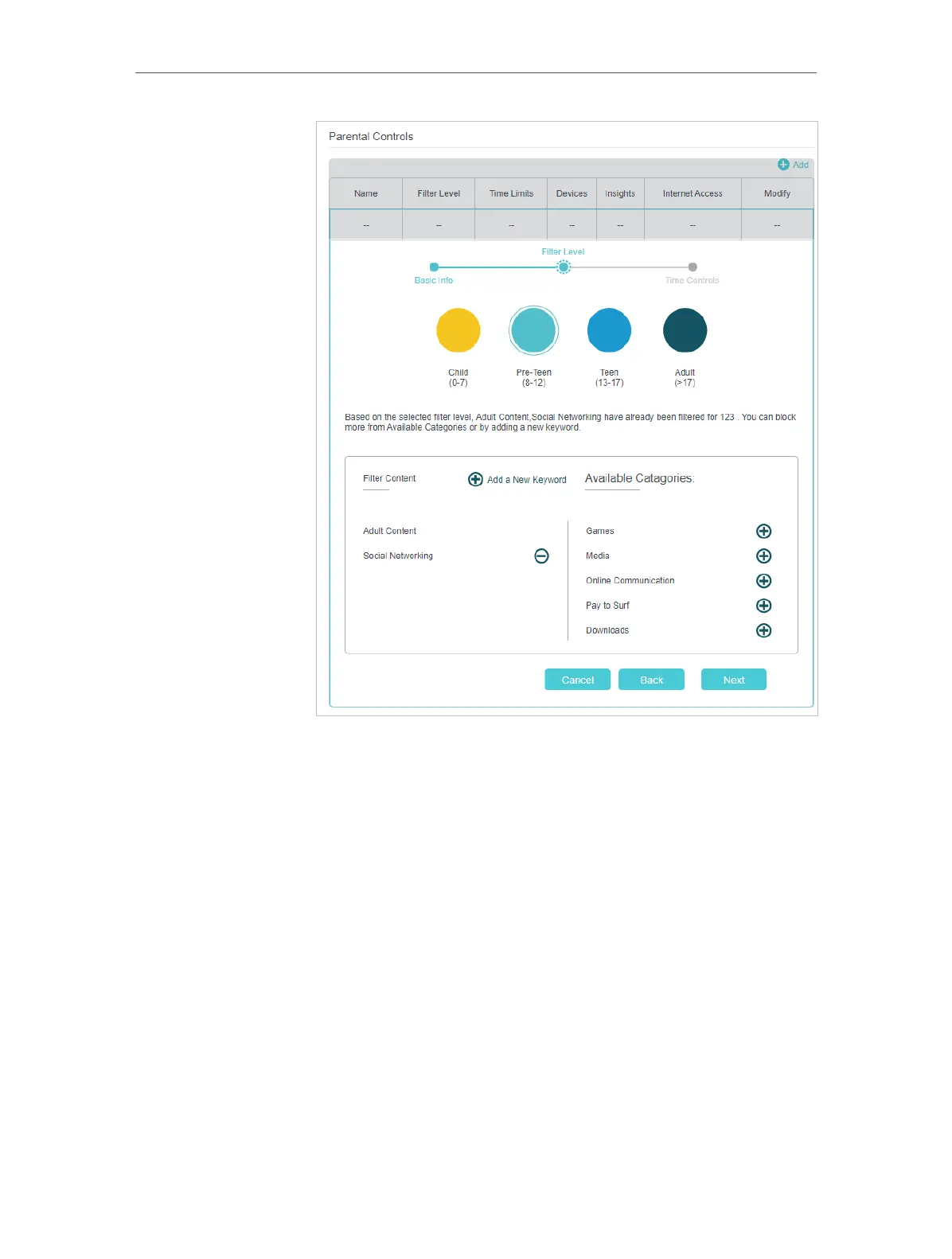104
Chapter 13
Parental Controls
5. (Optional) Delete items from the Filter Content list, add
items from the Available Categories list, or click Add a New
Keyword to add a filter keyword (for example, “Facebook”) or
URL.
6. Enable Time Limits for Mon to Fri and Sat & Sun, then set the
daily internet time allowed. Enable BedTime on School Nights
(Sunday to Thursday) and Weekend (Friday and Saturday),
then set the time period during devices in the profile cannot
access the internet.
