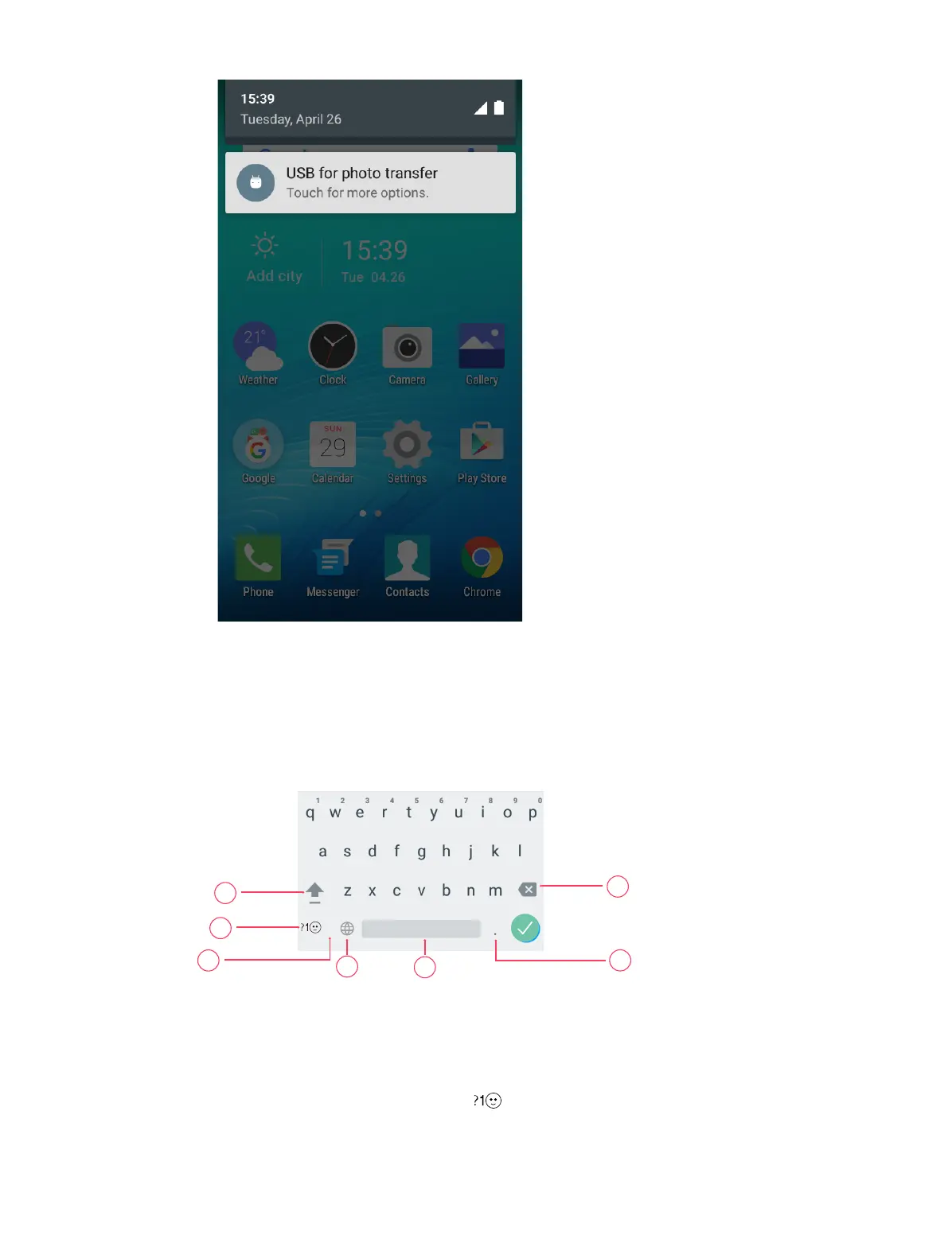9Chapter 2 . Basics
2. 5 Type text
The onscreen keyboard enables you to enter text when needed.
Enter text
1
2
7
6
4
5
,
3
1. Tap Shift to type uppercase, or touch and hold the key to slide to the uppercase. Double-tap Shift for
caps lock.
2. To enter numbers, punctuations, or symbols, tap
.
3. Tap to enter a comma, or tap and hold the key to open the input options.
