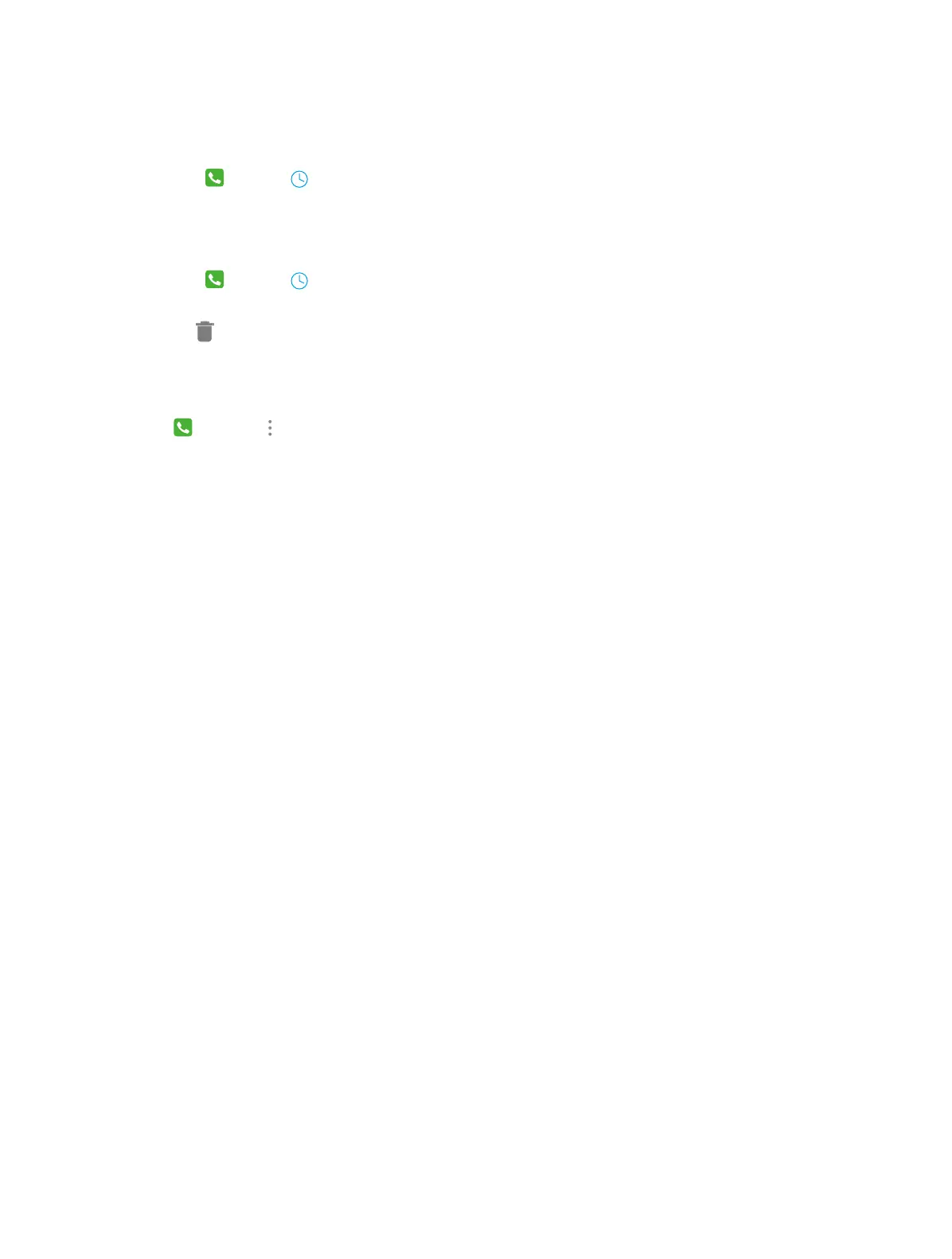15Chapter 4 . Calls
4. 4 Call log
All incoming, outgoing and missed calls are recorded in the call log.
Save a recent call to your contact list
1. Go to
Phone -> Recents -> Creat new contact.
2. Configure the contact information and save.
Delete a call from the call log
1. Go to
Phone -> Recents.
2. Tap the contact you want to delete and tap Call details.
3. Tap
to delete.
4. 5 Call settings
Go to Phone -> -> Settings to configure the call settings.
• Display options: set up the name format displayed on the screen.
•
Sounds and vibration: set the phone ringtone, dialpad tones, etc.
•
Quick responses: edit your quick responses.
•
Calling accounts: configure your SIM card settings, SIP settings.
