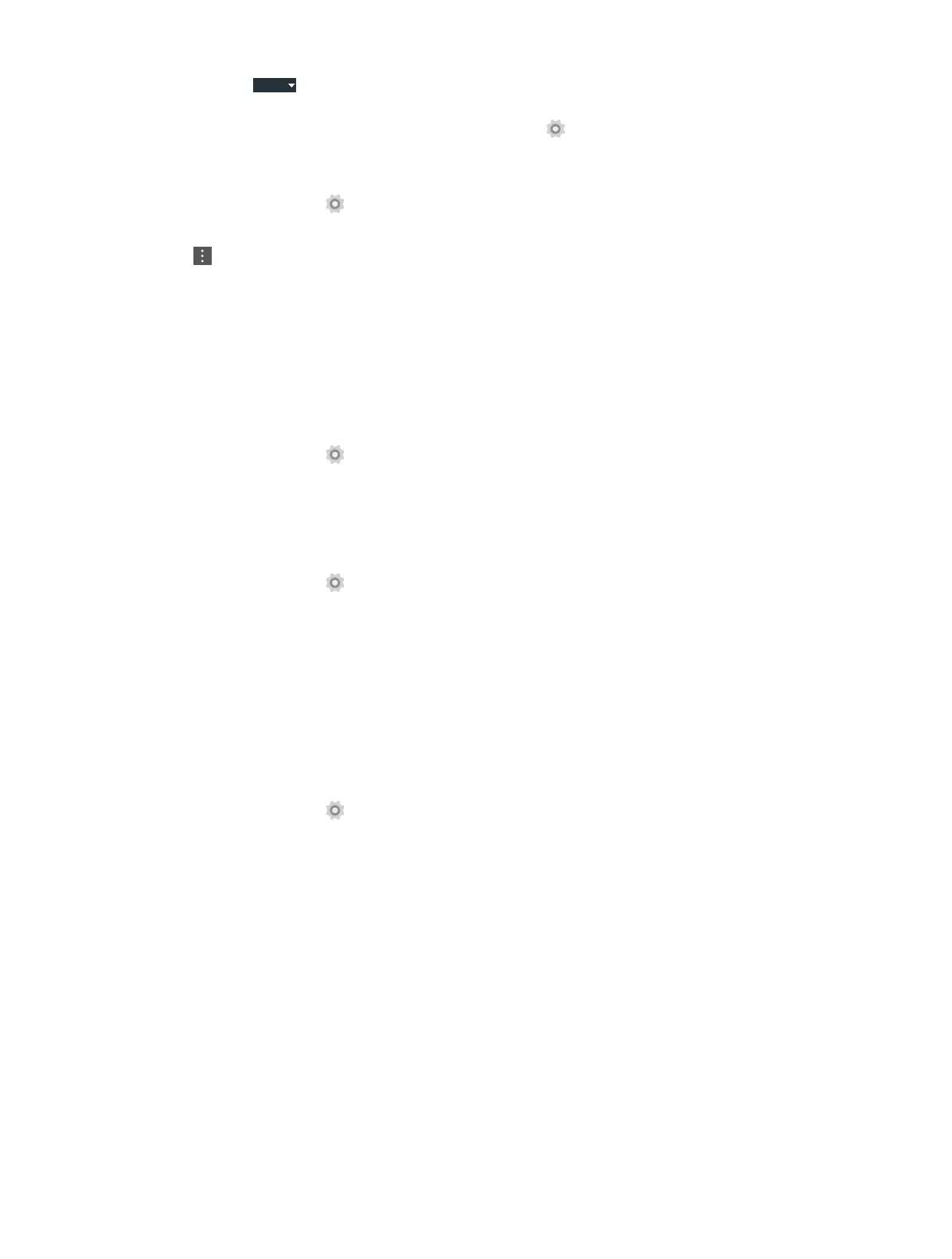12Chapter 3 . Connection
2. Tap and hold
Bluetooth
to enter the Bluetooth settings.
3. Tap the switch to turn it on and find the device you want to connect, then follow the pop-up prompts to
complete the connection. (You can also turn Bluetooth on in
Settings -> Bluetooth.)
Rename your phone
1. On the Home screen, tap
Settings -> Bluetooth.
2. Tap the switch to turn it on.
3. Tap
-> Rename this device.
4. Edit the device name and tap Rename to complete the settings.
3. 5 Tethering & portable hotspot
Use USB tethering
You can use a USB cable to share your phone’s mobile data with a computer.
1. Connect your phone to a computer using a USB cable.
2. On the Home screen, tap
Settings -> More -> Tethering & portable hotspot.
3. Tap the USB tethering switch to turn it on. Then you can share your phone’s mobile data with computer.
Use WLAN hotspot
You can use portable WLAN hotspot to share your phone’s mobile network with other devices.
1. On the Home screen, tap
Settings -> More -> Tethering & portable hotspot.
2. Tap the Portable WLAN hotspot switch to turn it on.
3. Tap Set up WLAN hotspot.
4. Set the WLAN name, security and password.
5. Tap SAVE to complete the settings.
Use Bluetooth tethering
You can use Bluetooth tethering to share your phone’s mobile data with other devices.
1. Pair your phone with other devices via Bluetooth.
2. On the Home screen, tap
Settings -> More -> Tethering & portable hotspot.
3. Tap the Bluetooth tethering switch to turn it on. Then you can share your phone’s mobile data with the
connected devices.
