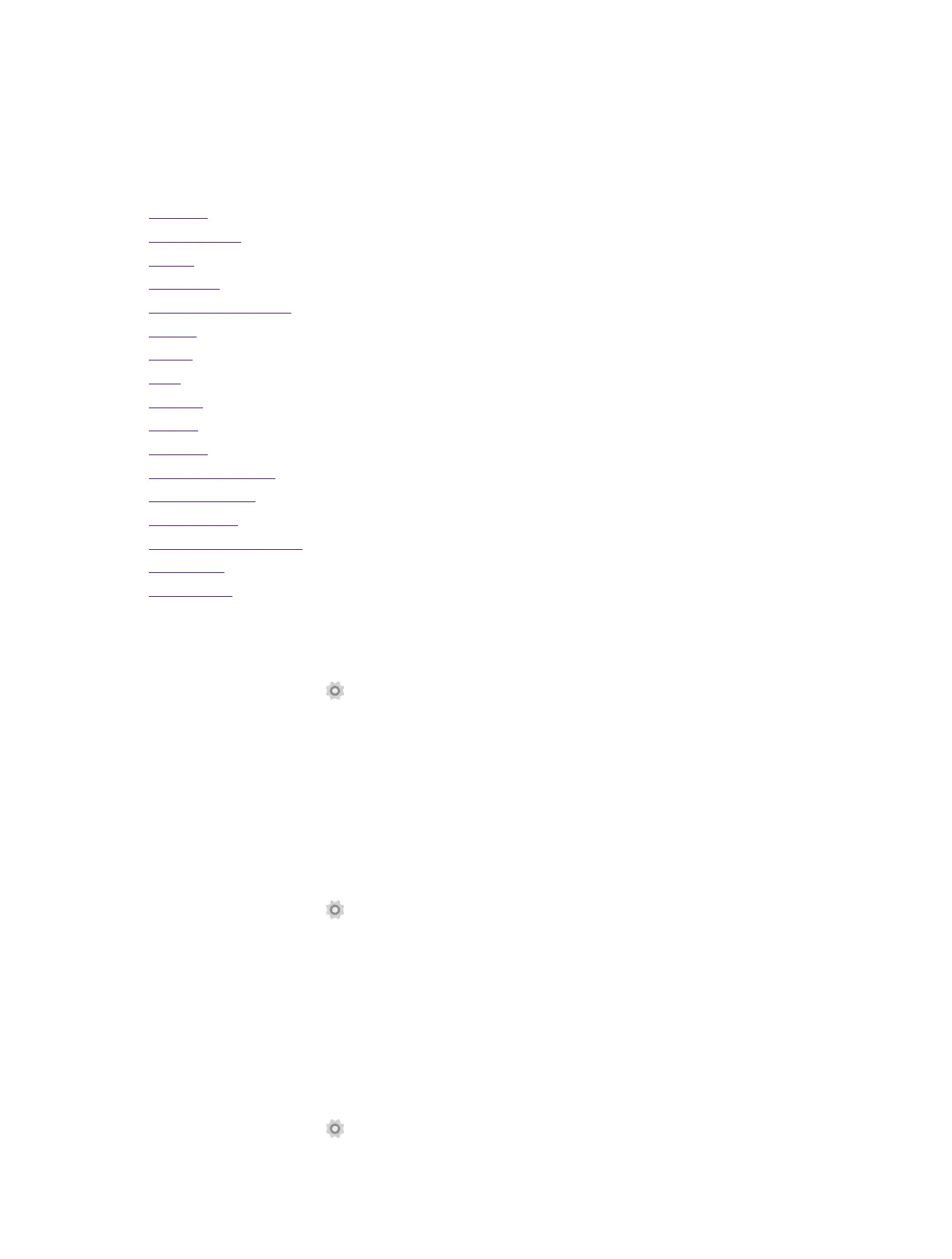39Chapter 18 . Settings
Settings
This chapter contains the following sections.
• SIM cards
• Airplane mode
• Display
• Cast screen
• Sound and notification
• Storage
• Battery
• Apps
• Location
• Security
• Accounts
• Language and input
• Backup and reset
• Date and time
• Schedule power on & off
• Accessibility
• About phone
18. 1 SIM cards
1. On the Home screen, tap Settings.
2. Tap SIM cards.
3. Choose the preferred SIM for cellular data, calls or SMS messages.
18. 2 Airplane mode
When you turn on airplane mode, you could not make calls. Additionally, other wireless functions may be
disabled.
Option One
1. On the Home screen, tap
Settings -> More.
2. Tap the Airplane mode switch to turn it on.
Option Two
1. On the Home screen, swipe down from top of any screen ( except for the Lock screen) twice to open the
quick settings panel.
2. Tap Airplane mode to turn it on.
18. 3 Display
1. On the Home screen, tap Settings -> Display.
18
