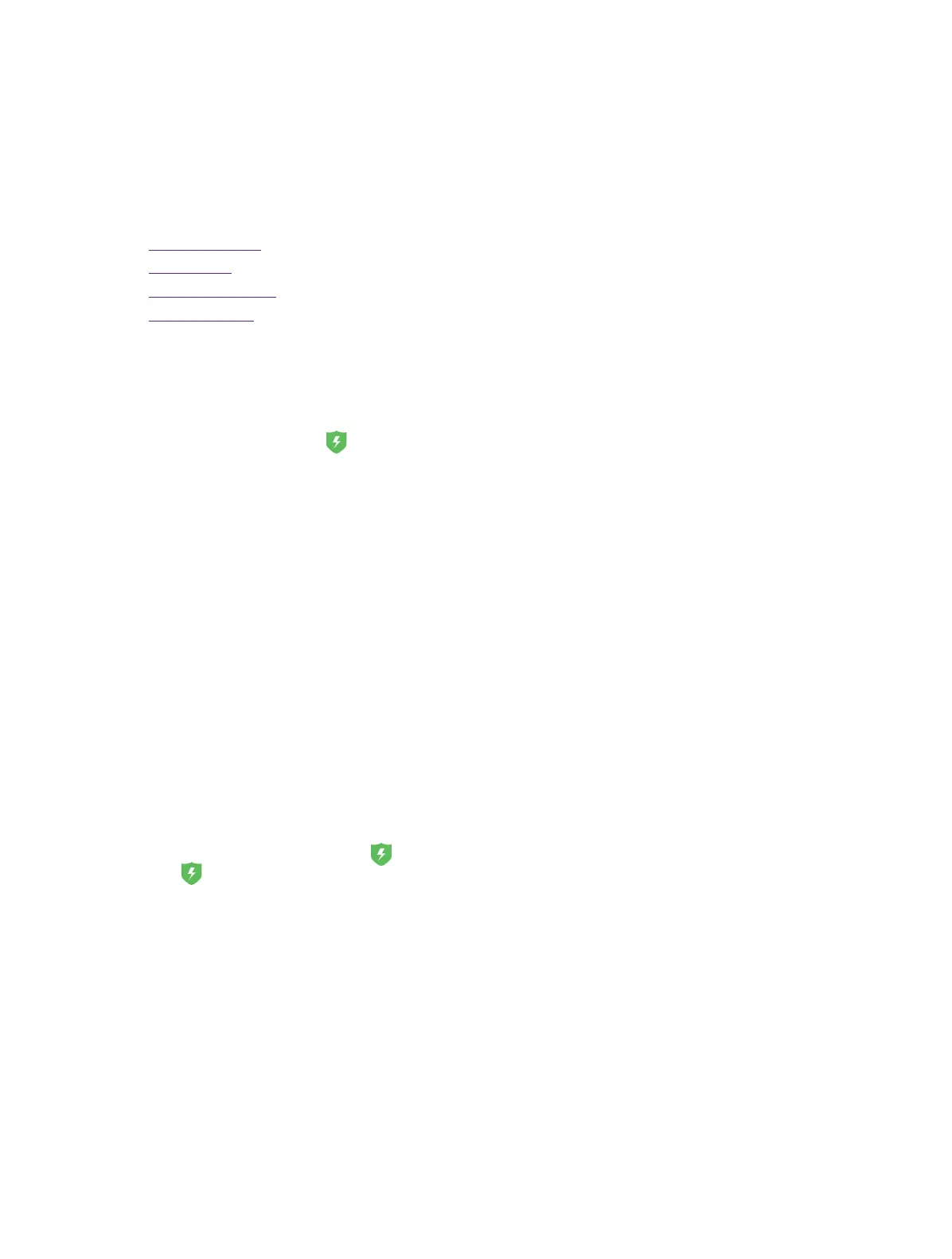21Chapter 7 . Phone Manager
Phone Manager
Use Phone Manager to better manage and protect your phone.
This chapter contains the following sections.
• Phone accelerator
• Power saving
• Permission manager
• Harassment filter
7. 1 Phone accelerator
Clean up the unnecessary to accelerate your phone’s operation.
1. On the Home screen, tap
Phone manager -> Phone accelerator -> Clean to free up the memories.
2. Tap Finish.
7. 2 Power saving
Different power plans lead to different duration of your phone power. Choose your power plan here to help
you better control the phone power.
• Smart: Auto-optimize settings.
• Marathon: Turn off Wi-Fi and data service.
• Sleep: Turn off all network functions (call, SMS, Wi-Fi, and data services) except for alarm clock.
7. 3 Permission manager
You can give the apps access to permission as you need by using Permission manager.
7. 4 Harassment filter
You can see the blocked messages in Phone manager -> Harassment filter -> MESSAGES and blocked
calls in Phone manager -> Harassment filter -> CALLS.
7
