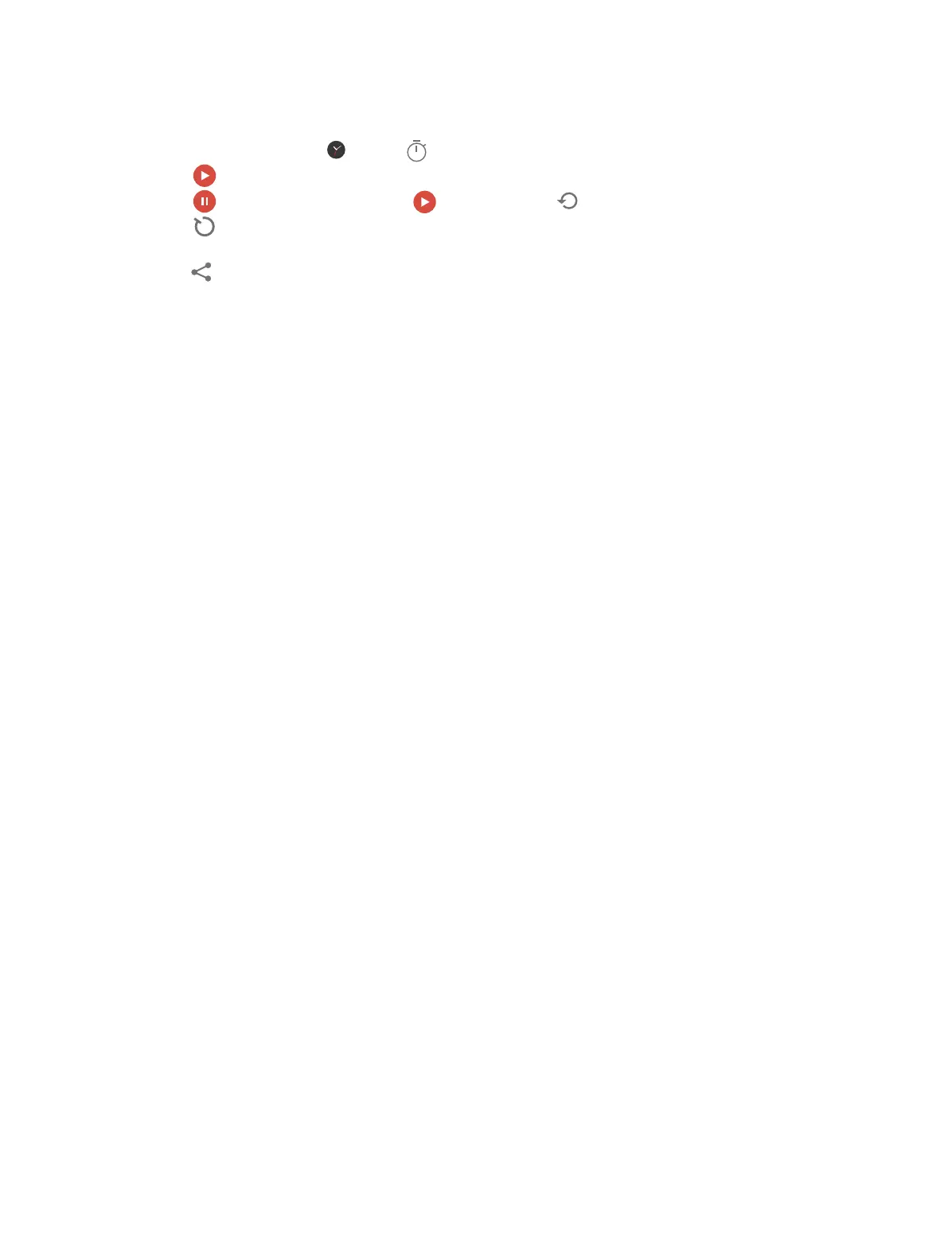26Chapter 10 . Clock
10. 4 Stopwatch
Stopwatch contributes to recording precise time.
1. On the Home screen, tap
Clock -> Stopwatch.
2. Tap
to start counting.
3. Tap
to stop counting, and then tap to continue or tap to restart.
4. Tap
once or several times to count the time when counting. The time of your each tap and the interval
time between every two taps will be displayed.
5. Tap
to share the lap times.
