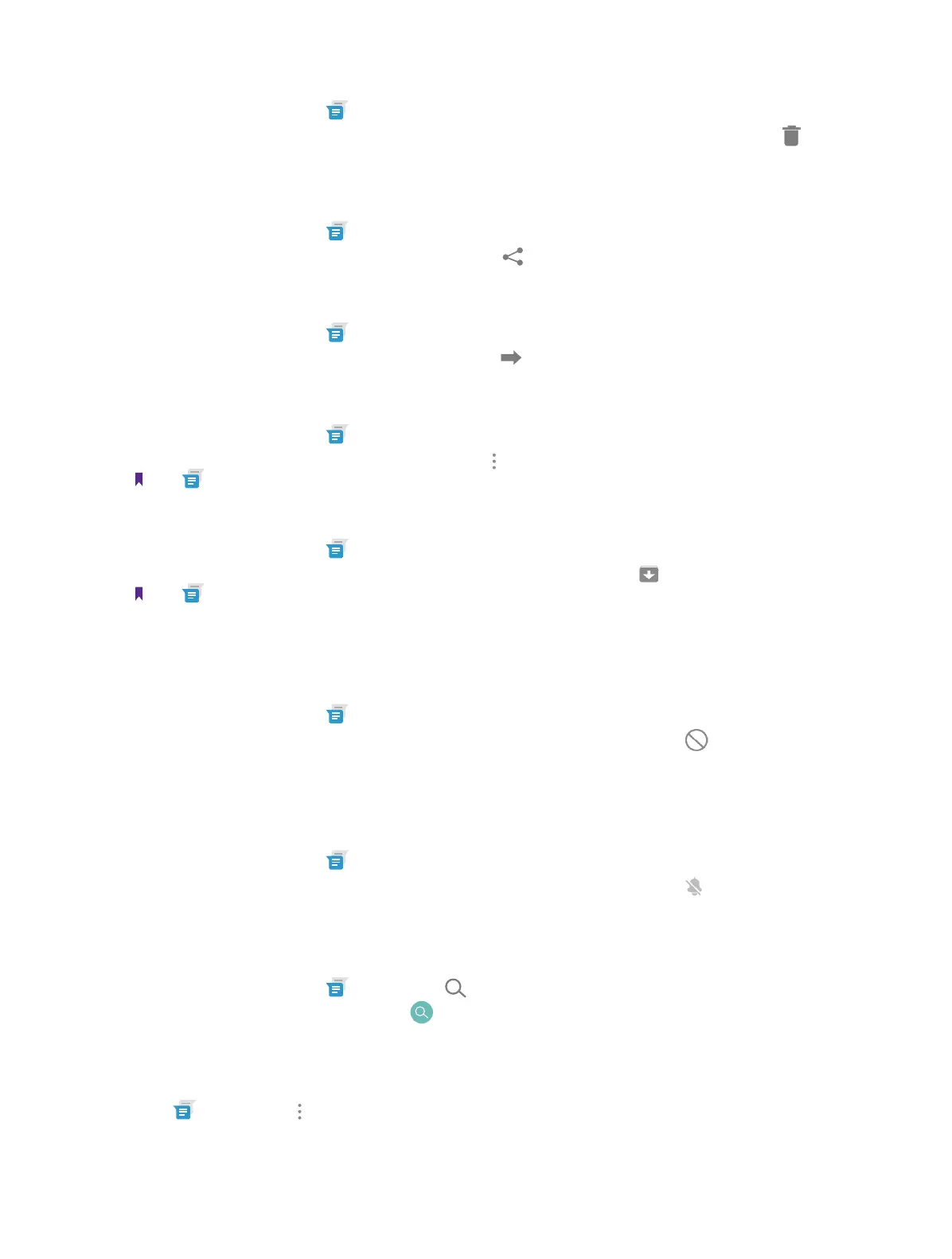17Chapter 5 . Messenger
Delete a conversation
1. On the Home screen, tap
Messenger.
2. In the message list, tap and hold the conversation you want to delete all its conversation and tap
->
DELETE.
Share a message
1. On the Home screen, tap
Messenger.
2. Tap and hold the message you want to share and tap
.
Forward a message
1. On the Home screen, tap
Messenger.
2. Tap and hold the message you want forward and tap
.
Archive a message
1. On the Home screen, tap
Messenger.
2. Tap the message you want to archive and then tap
-> Archive.
Note: Go to Messenger -> Archived to view the archived messages.
Archive a conversation
1. On the Home screen, tap
Messenger.
2. On the message list, tap the conversation you want to archive and then tap
.
Note: Go to Messenger -> Archived to view the archived conversations.
Block unwanted messages
When you block the unwanted messages, you will continue to receive messages from this number but won’t
be notified anymore.
1. On the Home screen, tap
Messenger.
2. On the message list, tap and hold the conversation you want to block and then tap
.
Turn off the notification
When you turn off the notification, you will not receive any notifications when you receive messages from the
number.
1. On the Home screen, tap
Messenger.
2. On the message list, tap and hold the conversation you want to block and then tap
.
Search a message
You can search the message you need by using the Message Search feature.
1. On the Home screen, tap
Messenger -> .
2. Enter a keyword to search for, then tap
on the keyboard.
5. 4 Message settings
Go to Messenger -> -> Settings , where you can:
Default SMS app: Tap to change your default app.
