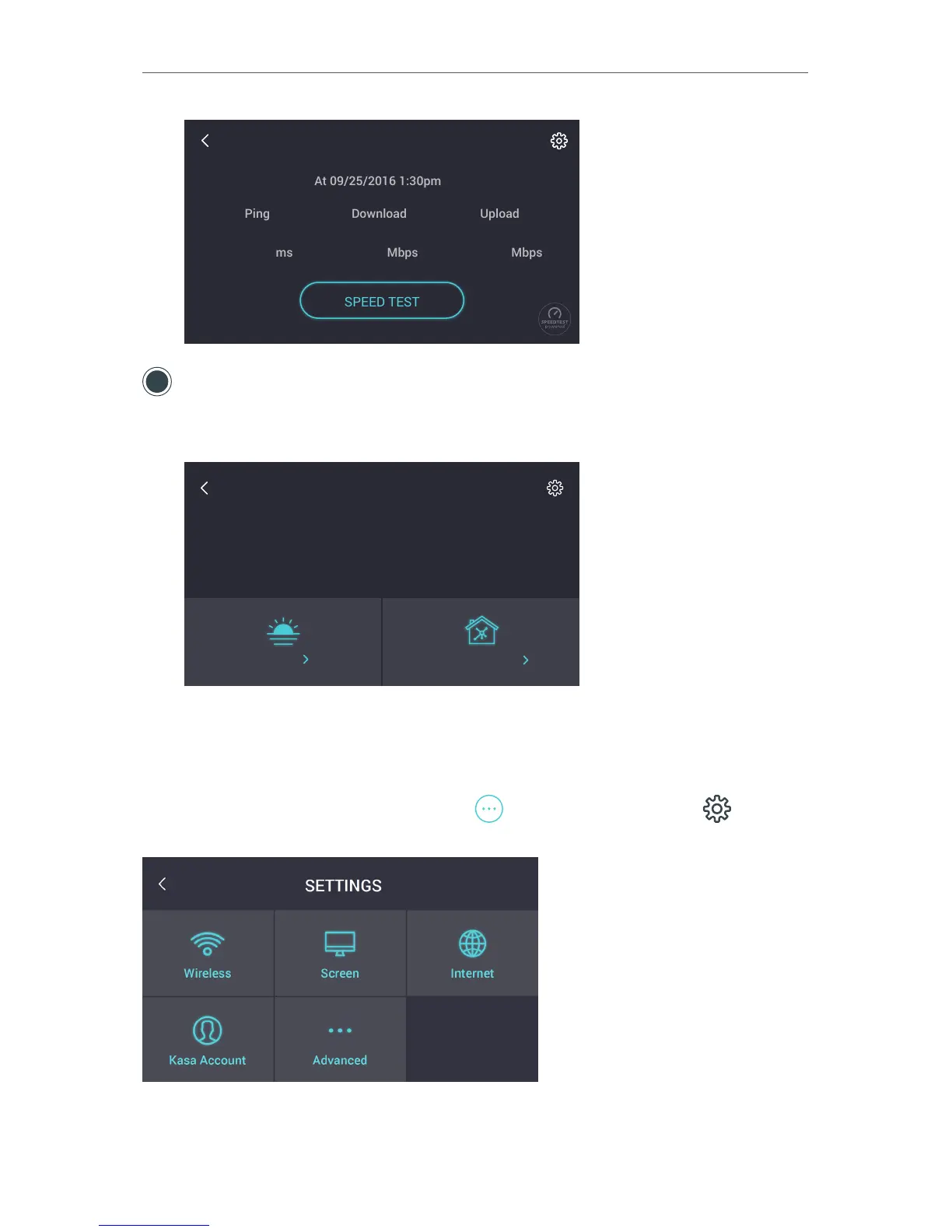111
Home Controls
Tap on this interface to access your programmed scenes or interact with your
connected devices on your network.
Smart Devices
Scenes
Online
24
Offline
1
MY SMART HOME
3. 1. 2. System Settings Screen
The system’s Settings screen can be accessed from the main Home screen by tapping
on Network Controls, Home Controls or the
icon and then tapping the (Settings)
icon at the top-right corner.
3