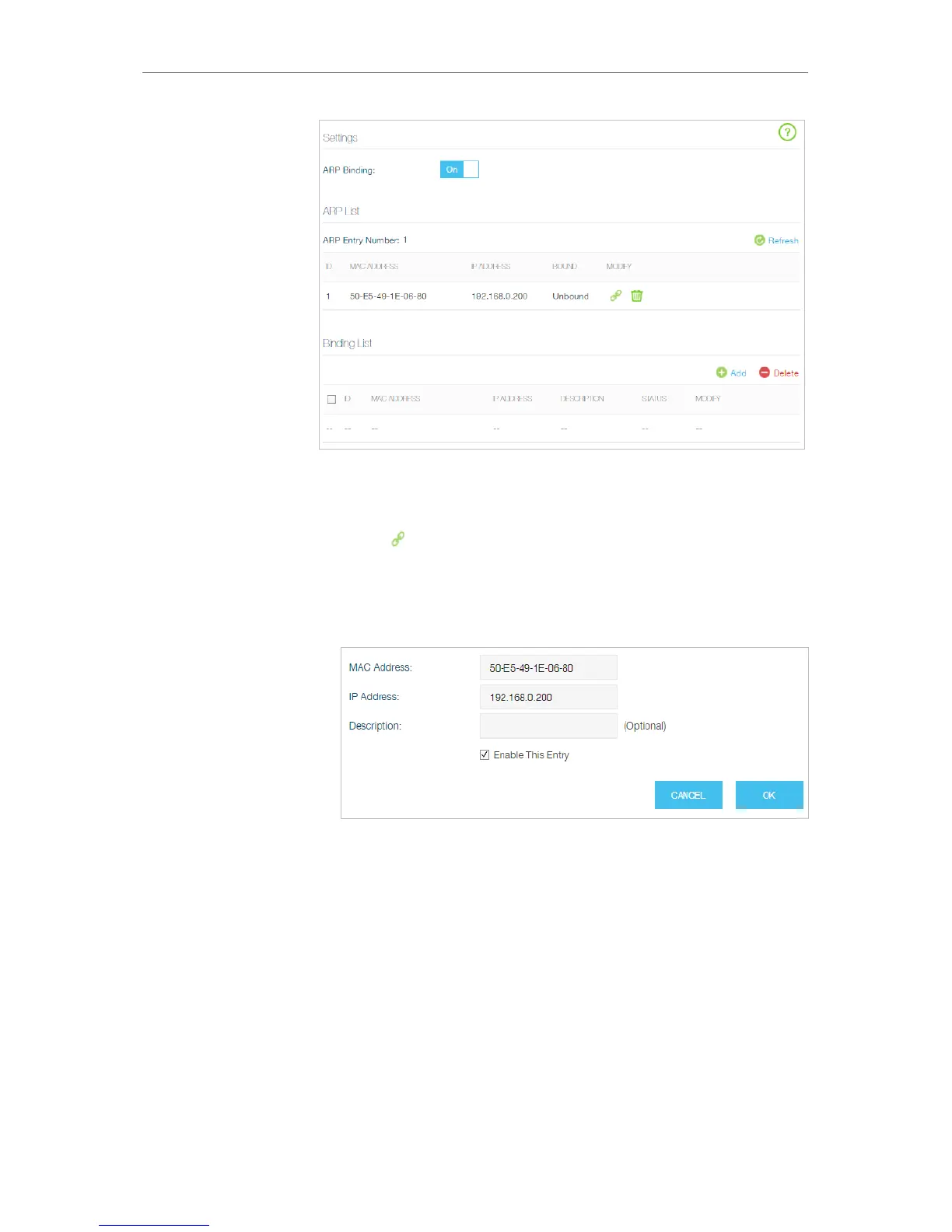59
Chapter 4
Advanced Functions on Web Management Page
3. Bind your device(s) according to your needs.
To bind the connected device(s)
Click
to add the device(s) to be bound in the ARP List to
the Binding List.
To bind the unconnected device
1 ) Click Add.
2 ) Enter the MAC address and IP address that you want to
bind. Enter the description of the entry if necessary.
3 ) Select the check box to enable the entry and click OK.
Now you don’t need to worry about ARP spoofing and ARP
attacks.
4. 9. IPv4 & IPv6
When you set up the router for the first time, the router will automatically detect your
Internet (WAN) connection type. If the router cannot detect or you wish to manually
Done!