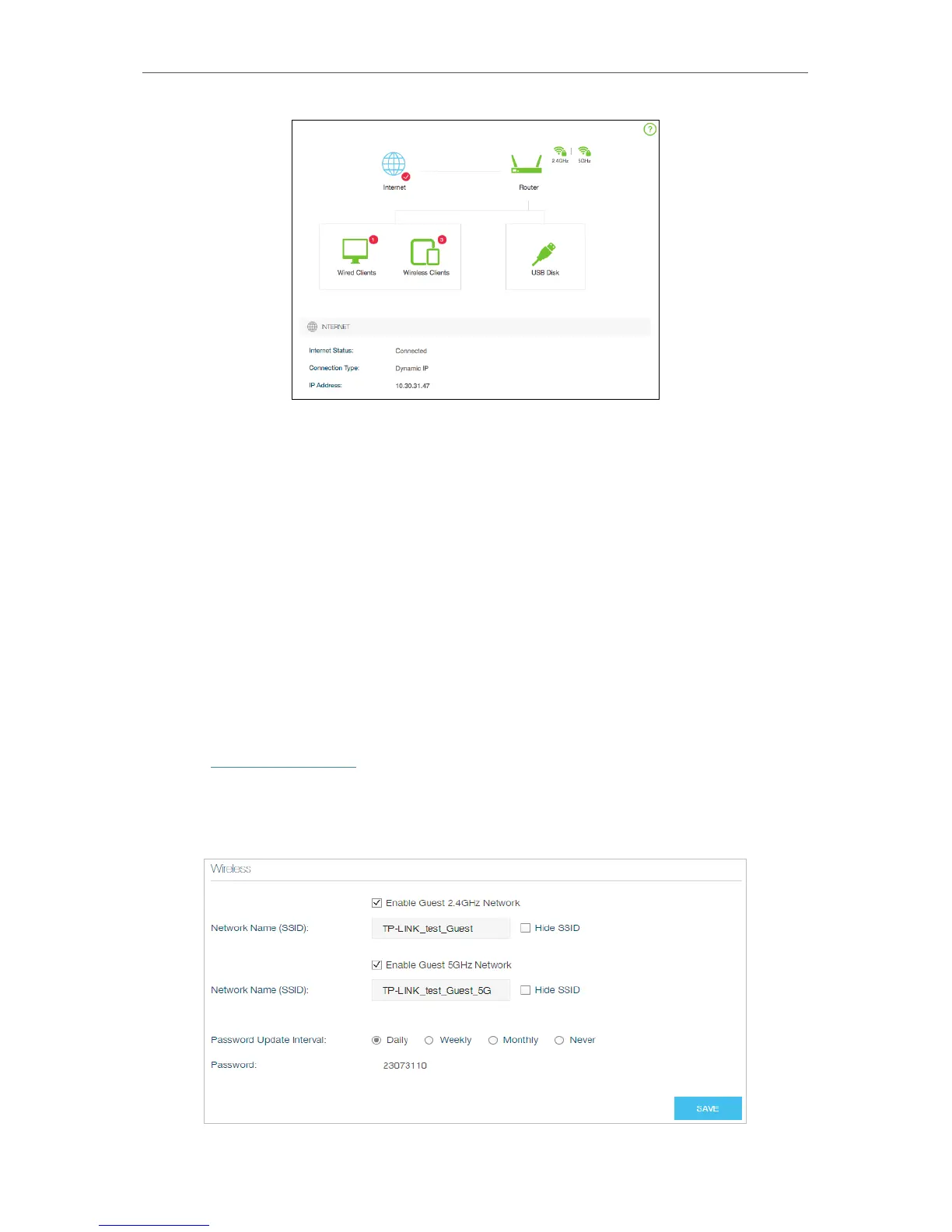27
Chapter 4
Advanced Functions on Web Management Page
For a complete summary report of your router’s health and its settings, go to Advanced
> Status. The information on this page can be useful when you contact your Internet
Service Provider (ISP) or TP-Link Technical Support for help.
4. 3. Guest Network
This function allows you to provide Wi-Fi access for guests without disclosing your
main network. When you have guests in your house, apartment, or workplace, you can
create a guest network for them. In addition, you can assign network authorities for
guests to ensure network security and privacy.
4. 3. 1. Create a Network for Guests
1. Visit http://tplinkwifi.net, and log in with your Kasa account.
2. Go to Advanced > Guest Network. Locate the Wireless section.
3. Create 2.4GHz and 5GHz guest networks according to your needs.